Introduction
Fuzzy Logic Systems (FLS) have been widely used thanks to their ability to successfully solve a wide range of problems in different application fields. In practice, there are almost as many FLS as different applications for which they were designed and developed. However, they usually share the following common architecture:
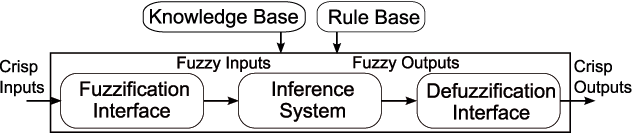
The FLS replication and application requires a high level of knowledge and experience. Furthermore, as thoroughly explained by Alcala-Fdez and Alonso few researchers publish the software and/or source code associated with their proposals, which is a major obstacle to scientific progress in other disciplines regarding both academy and industry. In recent years, open source software for FLS has been developed providing many advantages: quicker detection of errors, innovative applications, faster adoption of FLS, etc. As advised by the Task Force on Fuzzy Systems Software in the Fuzzy Systems Technical Committee of the IEEE Computational Intelligence Society, researchers and developers should think carefully about some critical considerations (interoperability, novelty, usability, and relevance) when publishing a new software.
JFML is an open source Java library which is aimed at facilitating interoperability and usability of fuzzy systems. Its novelty and relevance arise from the fact that JFML is the first library in the world which implements the new IEEE Std 1855 published and sponsored by the Standards Committee of the IEEE Computational Intelligence Society.
JFML can be freely downloaded from GitHub. To build JFML, you can clone the .git repository from git@github.com:sotillo19/JFML.git or download the library into a .zip file.
We recommend following the next steps:
- Download the library into a .zip file from the Clone or Download option in GitHub or from the latest release and unzip it in a local folder.
- Create a New Java Project with Eclipse. Please, remind to select as Location the folder created in the previous step.
-
Run
buildJFML.xmlas Ant Build with the aim of creating the project dependencies. To do so, just click the right mouse button on the xml file and then select the proper option. Notice that ant is freely available and it is usually integrated with Eclipse. -
In case of changing the source files, then run
buildJAR.xmlas Ant Build with the aim of compiling source files and creating the jar library.
Notice that the source code zip file already includes a compiled jar library ready to use in the Examples folder.
It will be overwritten after running buildJAR.xml.
git@github.com:cmencar/PyJFML.git or download the library into a .zip file.
IEEE Standard 1855-2016 - Fuzzy Markup Language (FML)
A new specification language, named Fuzzy Markup Language (FML), is presented in the IEEE Standard 1855-2016, exploiting the benefits offered by eXtensible Markup Language (XML) specifications and related tools in order to model a fuzzy logic system in a human-readable and hardware independent way. Therefore, designers of industrial fuzzy systems are provided with a unified and high-level methodology for describing interoperable fuzzy systems. The W3C XML Schema definition language is used by this standard to define the syntax and semantics of the FML programs.Java API - JFML
We can easily create any of the four type of fuzzy system enclosed in the schema of the standard IEEE. We need to create a FuzzyInferenceSystem object with the name of the system, and then we add the definition of the knowledge base and the definition of the rule bases.
Next Java code creates a FuzzyInferenceSystem object with the name "tipper":
FuzzyInferenceSystem tipper = new FuzzyInferenceSystem("tipper");
In the following subsections, we show how we can create the knowledge base and the rule bases.
Knowledge Base
At the beginning, we have to create a KnowledgeBaseType object, in which will include the definition of the system variables, and to add it to our fuzzy system:
KnowledgeBaseType kb = new KnowledgeBaseType();
tipper.setKnowledgeBase(kb);
Then, the definitions of the variables are included in the knowledge base. We can define five type of variables:
-
FuzzyVariableType: It represents an input or output fuzzy variable. Each object of this class contains the following information:
- Name: It is a string with a unique name for the fuzzy variable. This information is required when we create the variable.
- Scale: It is a string with the scale used to measure a fuzzy variable. This information is optional when we create the variable.
- DomainLeft: It is a float that represents the left boundary of the universe of discourse of a fuzzy variable. This information is required when we create the variable.
- DomainRight: It is a float that represents the right boundary of the universe of discourse of a fuzzy variable. This information is required when we create the variable.
- Type: It is a string with the position of a fuzzy variable in a rule (consequent part or antecedent part). Its values can be "input" or "output". This information is optional when we create the variable due to that its default value is "input" when we do not indicate any value.
- Accumulation: It is a string with the accumulation method used when this variable is involved in the consequent part
of the rules. This information is optional when we create the variable. Its default value is MAX but we can select
any of these accumulation methods:
- MAX: Maximum
- PROBOR: Probabilistic sum
- BSUM: Bounded sum
- DRS: Drastic sum
- ESUM: Einstein sum
- HSUM: Hamacher sum
- NILMAX: Nilpotent maximum
- custom_\S*: A custom accumulation method implemented by the users
- Defuzzifier: It is a string with the defuzzifier used when this variable is involved in the consequent part of the rules. This information is optional when we create the variable. Its default value is COG but we can select any of these defuzzifiers:
- COG: Center of gravity
- MOM: Mean of maxima
- LM: Leftmost maximum
- RM: Rightmost maximum
- COA: Center of area
- custom_\S*: A custom defuzzifier implemented by the users
- DefaultValue: It is a float value used only when no rule has fired for the variable at issue. This information is optional when we create the variable. Its default value is 0.
- NetworkAddress: It is a string with the location of the fuzzy variable in a computer network. This information is optional when we create the variable. Its default value is "127.0.0.1".
Next Java code creates a input fuzzy variable with the name "food", the left boundary 0, right boundary 10, and the default values of the rest of attributes. Moreover, this variable is added to the knowledge base of our fuzzy system:
FuzzyVariableType food = new FuzzyVariableType("food", 0, 10); kb.addVariable(food);Then, we define the linguistic terms of the variable. Each term contains the attributes name (string), complement (string "true" or "false"), the type of membership function, and a float list with the parameters required for the corresponding fuzzy set. Notice that the attribute complement is optional and its default value is "false". We can define the next membership functions in JFML:
- Triangular: This option defines the triangular function depending on three parameters a, b and c. Next Java code
generates a term of this function with the name "rancid", a=0, b=2, c=4, and add it to the variable "food":
FuzzyTermType rancid = new FuzzyTermType("rancid", FuzzyTermType.TYPE_triangularShape,(new float[] {0f, 2f, 4f})); food.addFuzzyTerm(rancid);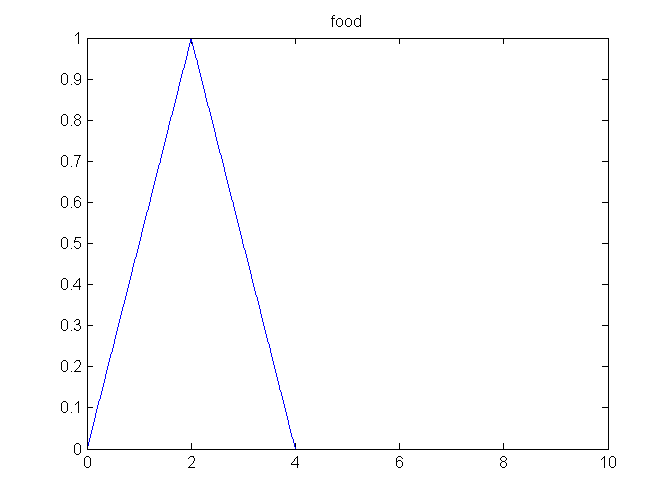
- Left Linear: This option defines the left linear function depending on two parameters a and b. Next Java code generates
a term of this function with the name "rancid", a=0, b=4, and add it to the variable "food":
FuzzyTermType rancid = new FuzzyTermType("rancid", FuzzyTermType.TYPE_leftLinearShape,(new float[] {0f, 4f})); food.addFuzzyTerm(rancid);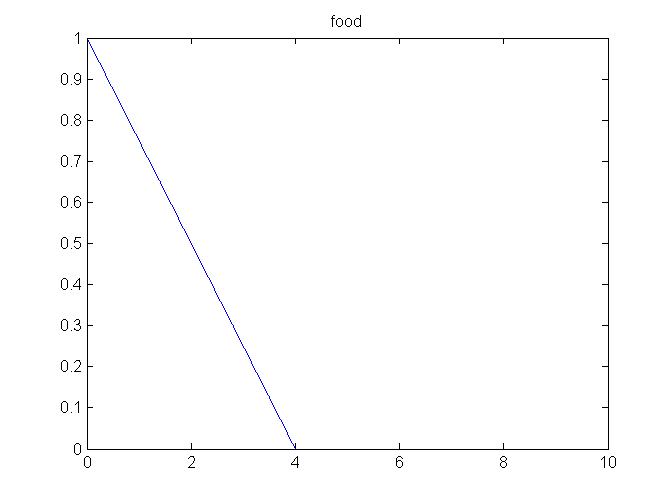
- Right Linear: This option defines the right linear function depending on two parameters a and b. Next Java code generates
a term of this function with the name "delicious", a=4, b=10, and add it to the variable "food":
FuzzyTermType delicious = new FuzzyTermType("delicious", FuzzyTermType.TYPE_rightLinearShape,(new float[] {4f, 10f})); food.addFuzzyTerm(delicious);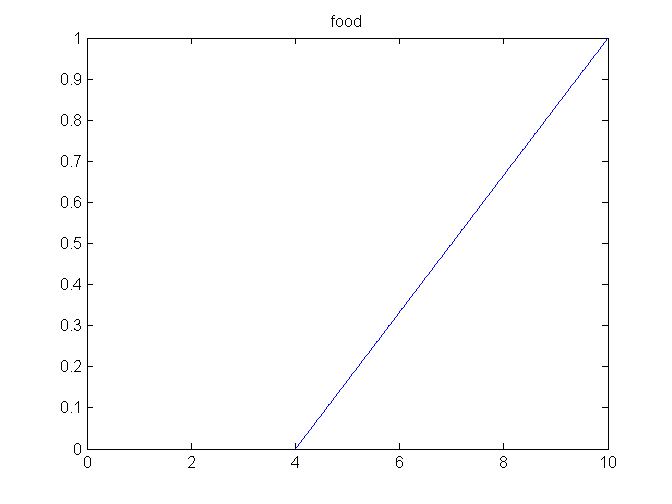
- Trapezoidal: This option defines the trapezoidal function depending on four parameters a, b, c and d. Next Java code
generates a term of this function with the name "rancid", a=0, b=1, c=3, d=4, and add it to the variable "food":
FuzzyTermType rancid = new FuzzyTermType("rancid", FuzzyTermType.TYPE_trapezoidShape,(new float[] {0f, 1f, 3f, 4f})); food.addFuzzyTerm(rancid);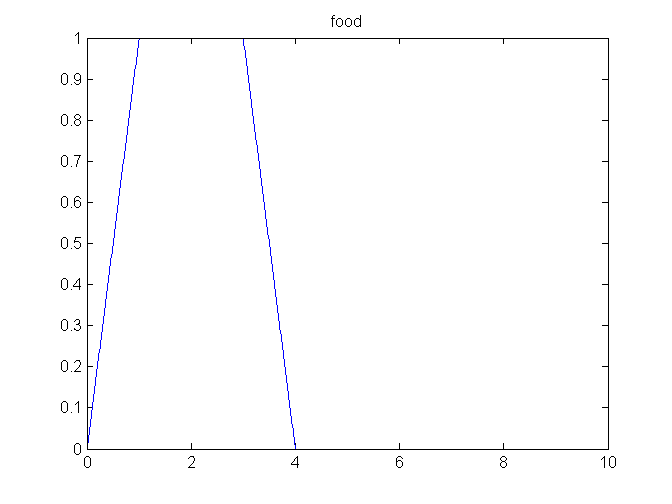
- Rectangular Shape: This option defines the rectangular function depending on two parameters a, and b. Next Java code
generates a term of this function with the name "good", a=4, b=7, and add it to the variable "food":
FuzzyTermType good = new FuzzyTermType("good", FuzzyTermType.TYPE_rectangularShape,(new float[] {4f, 7f})); food.addFuzzyTerm(good);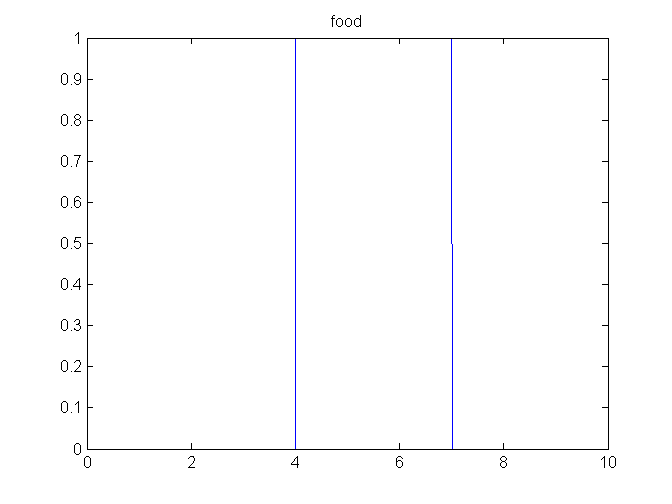
- Gaussian: This option defines the symmetric Gaussian function depending on two parameters c and σ. Next Java
code generates a term of this function with the name "good", c=5, σ=1, and add it to the variable "food":
FuzzyTermType good = new FuzzyTermType("good", FuzzyTermType.TYPE_gaussianShape,(new float[] {5f, 1f})); food.addFuzzyTerm(good);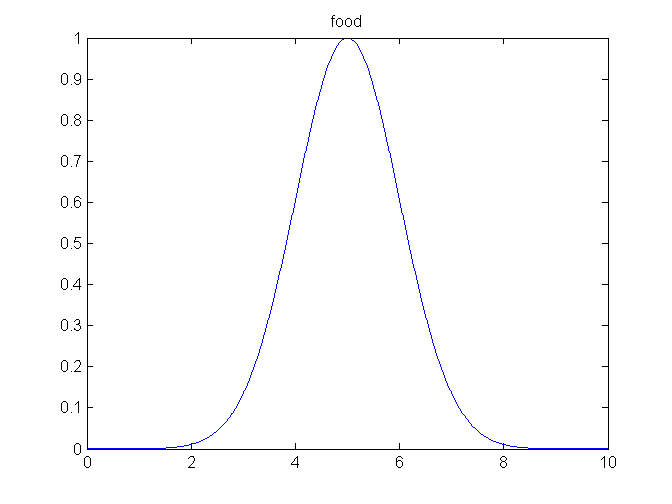
- Left Gaussian: This option defines the left Gaussian function depending on two parameters c and σ. Next Java
code generates a term of this function with the name "rancid", c=2, σ=1, and add it to the variable "food":
FuzzyTermType rancid = new FuzzyTermType("rancid", FuzzyTermType.TYPE_leftGaussianShape,(new float[] {2f, 1f})); food.addFuzzyTerm(rancid);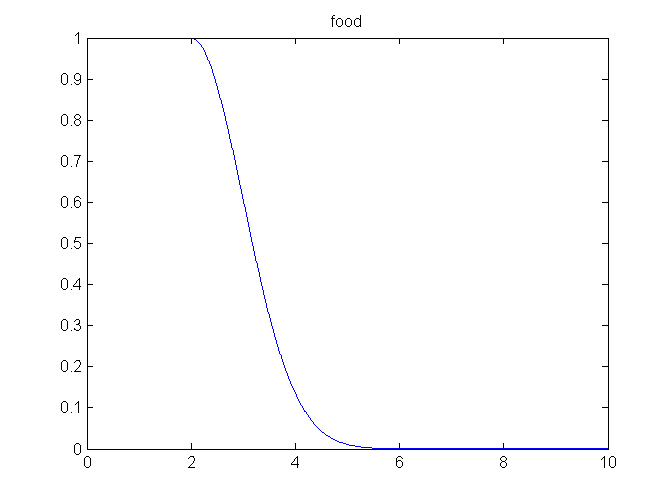
- Right Gaussian: This option defines the right Gaussian function depending on two parameters c and σ. Next Java
code generates a term of this function with the name "delicious", c=8, σ=1, and add it to the variable "food":
FuzzyTermType delicious = new FuzzyTermType("delicious", FuzzyTermType.TYPE_rightGaussianShape,(new float[] {8f, 1f})); food.addFuzzyTerm(delicious);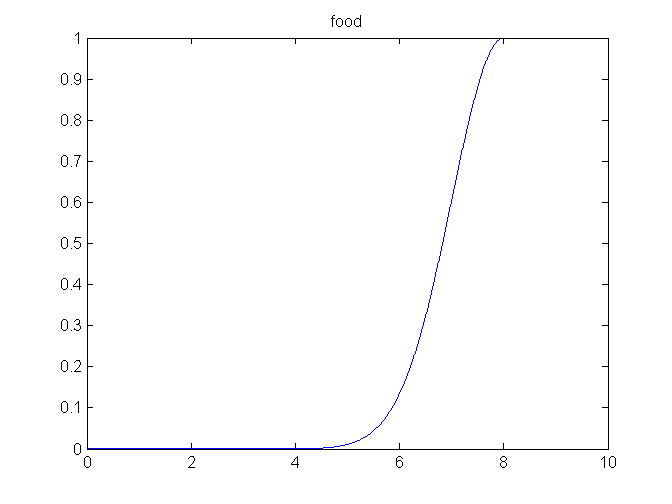
- Pi-Shaped: This spline-based curve is so named because of its Π shape and it depends on four parameters a, b,
c, and d. Next Java code generates a term of this function with the name "good", a=2, b=4, c=6, d=8, and add it
to the variable "food":
FuzzyTermType good = new FuzzyTermType("good", FuzzyTermType.TYPE_piShape,(new float[] {2f, 4f, 6f, 8f})); food.addFuzzyTerm(good);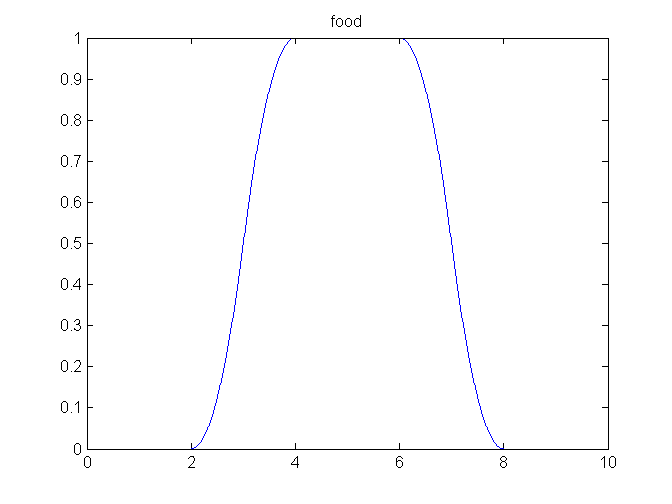
- Z-Shape: This spline-based curve is so named because of its Z-shape and it depends on two parameters a, and b. Next Java code generates a term of this function with the name "rancid", a=2, b=4, and add it to the variable "food":
FuzzyTermType rancid = new FuzzyTermType("rancid", FuzzyTermType.TYPE_zShape,(new float[] {2f, 4f})); food.addFuzzyTerm(rancid);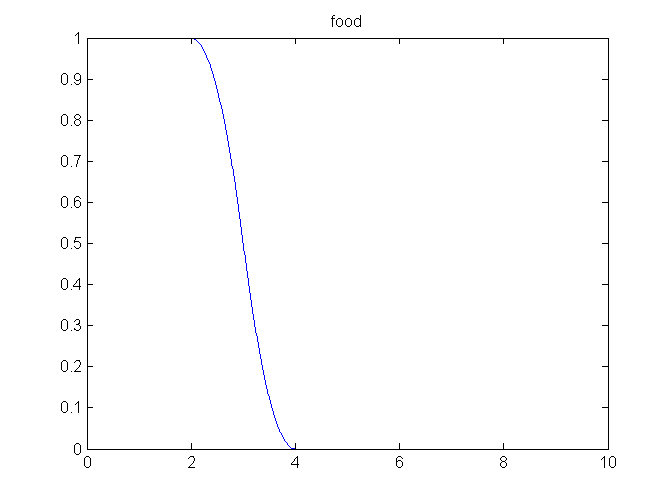
- S-Shape: This spline-based curve is so named because of its S-shape and it depends on two parameters a, and b. Next Java code generates a term of this function with the name "delicious", a=6, b=8, and add it to the variable "food":
FuzzyTermType delicious = new FuzzyTermType("delicious", FuzzyTermType.TYPE_sShape,(new float[] {6f, 8f})); food.addFuzzyTerm(delicious);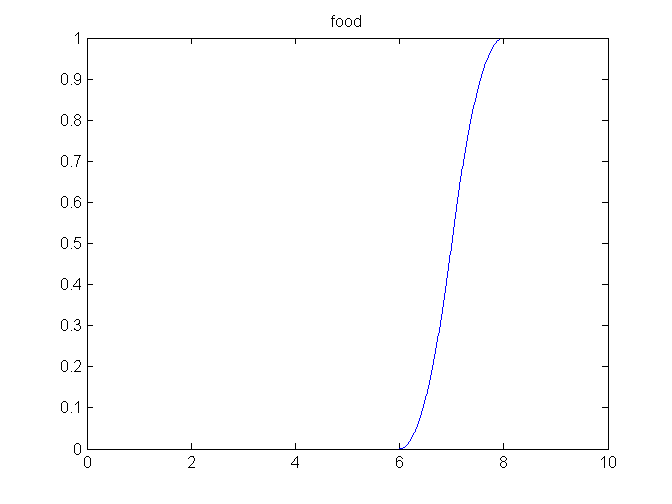
- Singleton Shape: This option defines the singleton function depending on one parameter a. Next Java code generates a term of this function with the name "good", a=5, and add it to the variable "food":
FuzzyTermType good = new FuzzyTermType("good", FuzzyTermType.TYPE_singletonShape,(new float[] {5f})); food.addFuzzyTerm(good);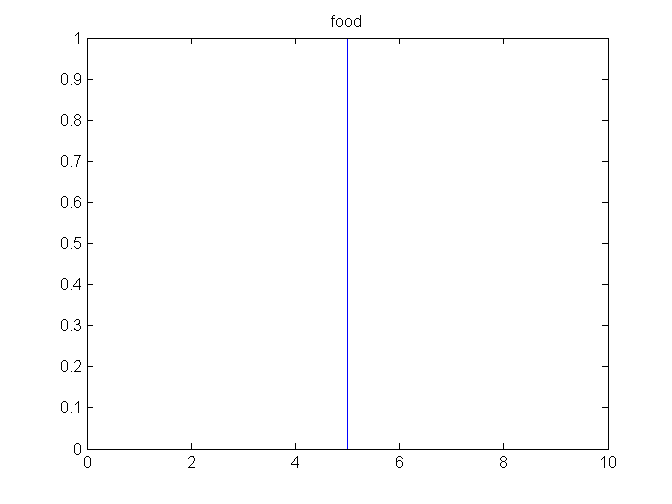
- PointSet Shape: This option defines a function by using a set of points defined by the user (piece-wise function). This function has two additional attributes (interpolationMethod and degree) and the list of parameters is a list of pointType objects defined by the user:
- interpolationMethod: It defines the method to interpolate the points defined by the user. This attribute can table the following values: "linear" for implementing the Linear interpolation; "lagrange" for implementing the Lagrange interpolation; "spline" for implementing the Spline interpolation. This attribute is optional and its default value is "linear".
- Degree: The polynomial degree to be employed during the interpolation process when the user selects Lagrange or Spline interpolation.
Next Java code generates a term of this function with the name "delicious", the method to interpolate by default, and a list with the point (5, 0), (8, 0.5) and (9, 1).
List
points = new ArrayList (); points.add(new PointType(5f, 0f)); points.add(new PointType(8f, 0.5f)); points.add(new PointType(9f,1f)); FuzzyTermType delicious = new FuzzyTermType("delicious", FuzzyTermType.TYPE_pointSetShape, points); food.addFuzzyTerm(delicious); 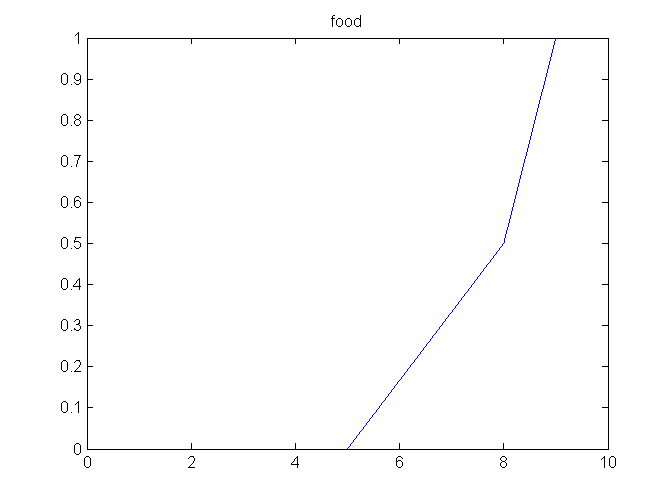
- Circular Definition: This option allows us to define a new term by means of a logical expression containing fuzzy terms previously defined. In this option, the list of parameters is a circular definition (CircularDefinitionType), which contains one element chosen from the following logical elements: and (AndLogicalType objects), or (OrLogicalType objects). The AndLogicalType objects have three attributes: the name of a t-norm; a name of a term of the variable or a LogicalType object (it can be AndLogicalType or OrLogicalType); and another name of a term of the variable or a LogicalType object (it can be AndLogicalType or OrLogicalType). The OrLogicalType objects have three attributes: the name of a t-conorm; a name of a term of the variable or a LogicalType object (it can be AndLogicalType or OrLogicalType); and another name of a term of the variable or a LogicalType object (it can be AndLogicalType or OrLogicalType).
The t-norms that can be used (its default value is MIN):
- MIN: Operator minimum
- PROD: Operator product
- BDIF: Bounded difference
- DRP: Drastic product
- EPROD: Einstein product
- HPROD: Hamacher product
- NILMIN: Nilpotent minimum
- custom_\S*: A custom method
The t-conorms that can be used(its default value is MAX):
- MAX: Operator maximum
- PROBOR: Probabilistic sum
- BSUM: Bounded sum
- DRS: Drastic sum
- ESUM: Einstein sum
- HSUM: Hamacher sum
- NILMAX: Nilpotent maximum
- custom_\S*: A custom method
Next Java code generates a term of this function with the name "correct". It use an OrLogicalType object with the t-conorm MAX, the term "good" (created with the pi-Shaped), and the term "delicious" (created with the s-Shaped), to create the circular definition of the new term of the variable "food":
CircularDefinitionType c = new CircularDefinitionType (new OrLogicalType ("MAX", "good", "delicious"), food); FuzzyTermType correct = new FuzzyTermType("correct", FuzzyTermType.TYPE_circularDefinition, c); food.addFuzzyTerm(correct);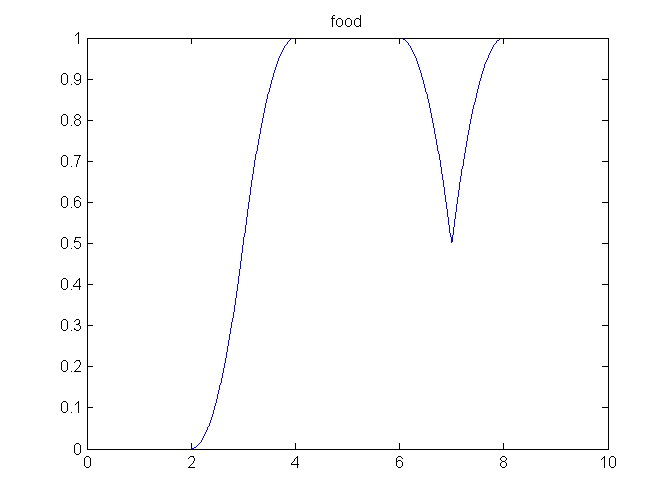
- Custom Membership Function: A custom function implemented by the users
- AggregatedFuzzyVariableType: It represents an input fuzzy variable that can be used to aggregate two or more variables related to our system. The variables of this class contain three attributes:
- Name: It is a string with a unique name for the fuzzy variable. This information is required when we create the variable.
- Type: It is a string with the position of a fuzzy variable in a rule. In this type of variables, this attribute is always "input".
- NetworkAddress: It is a string with the location of the fuzzy variable in a computer network. This information is optional when we create the variable. Its default value is "127.0.0.1".
Next Java code creates an input fuzzy variable with the name "aggregated". Moreover, this variable is added to the knowledge base of our fuzzy system:
AggregatedFuzzyVariableType aggregated = new AggregatedFuzzyVariableType("aggregated", "input"); kb.addVariable(aggregated);
Each variable also contains a list of AggregatedFuzzyTerm objects with the terms of the variable. Each AggregatedFuzzyTerm object has an attribute with the name of the term, and a logic object: and (AndAggregatedType) , or (OrAggregatedType). Each AndAggregatedType or OrAggregatedType object contains an only attribute t-norm (we can use the same as in the circular definition) and t-conorn (we can use the same as in the circular definition), respectively. Moreover, both objects contain any of these two elements:
- Two ClauseType objects.
- An AndAggregatedType object and a ClauseType object.
- An OrAggregatedType object and a ClauseType object.
Each ClauseType object contains three elements:
- Modifier: It is a string with the modifier used. This information is optional but we can select any of these modifiers:
- above: The hedge above identifies the first point on x-axis, named xmax, at which the term is a characterized by the maximum degree value:
- any: Hedge any:
- below: The hedge below identifies the first point on x-axis, named xmax, at which the term is a characterized by the maximum degree value:
- extremely: Hedge extremely:
- intensify: Hedge intesify:
- more_or_less: Hedge more or less:
- norm: Hedge norm where xmax is the maximum membership degree of the function:
- not: Hedge not:
- plus: Hedge plus:
- seldom: Hedge seldom:
- slightly: Hedge slightly: μM(x) = intensify [norm (plus μ(x) AND not very μ(x))]
- somewhat: Hedge somewhat:
- very: Hedge very:
- custom_\S*: A custom hedge
- An FuzzyVariableType object.
- An FuzzyTermType object.
In order to illustrate this type of variable, let us allow to consider that our knowledge base has two fuzzy variables (food and service) with three terms (low, middle, high). We can create the next terms for the new variable "aggregated":
AggregatedFuzzyTermType term1 = new AggregatedFuzzyTermType ("bad", new AndAggregatedType(new ClauseType (food, (FuzzyTerm) food.getTerm("low")), new ClauseType (service, (FuzzyTerm) food.getTerm("low")))); AggregatedFuzzyTermType term2 = new AggregatedFuzzyTermType ("good", new AndAggregatedType(new ClauseType (food, (FuzzyTerm) food.getTerm("high")), new ClauseType (service, (FuzzyTerm) food.getTerm("high")))); aggregated.addAggregatedFuzzyTerm(term1); aggregated.addAggregatedFuzzyTerm(term2);- TsukamotoTermType: It represents an output fuzzy variable that can be used in rule bases of Tsukamoto systems. Each object of this class contains the following information:
- Name: It is a string with a unique name for the fuzzy variable. This information is required when we create the variable.
- Scale: It is a string with the scale used to measure a fuzzy variable. This information is optional when we create the variable.
- DomainLeft: It is a float that represents the left boundary of the universe of discourse of a fuzzy variable. This information is required when we create the variable.
- DomainRight: It is a float that represents the right boundary of the universe of discourse of a fuzzy variable. This information is required when we create the variable.
- Type: It is a string with the position of a fuzzy variable in a rule (consequent part or antecedent part). Its values should be "output". This information is optional when we create the variable due to that its default value is "output" when we do not indicate any value.
- Combination: It is a string with the aggregation method used when this variable is involved in the consequent part
of the rules. This information is optional when we create the variable. Its default value is "WA" but we can
select any of these aggregation methods:
- WA: The weighted average
- custom_\S*: A custom aggregation method
- DefaultValue: It is a float value used only when no rule has fired for the variable at issue. This information is optional when we create the variable. Its default value is 0.
- NetworkAddress: It is a string with the location of the fuzzy variable in a computer network. This information is optional when we create the variable. Its default value is "127.0.0.1".
Next Java code creates an input fuzzy variable with the name "tip", the left boundary 0, right boundary 20, and the default values of the rest of attributes. Moreover, this variable is added to the knowledge base of our fuzzy system:
TsukamotoVariableType tip = new TsukamotoVariableType("tip", 0, 20); kb.addVariable(tip);Then, we define the monotone linguistic terms of the variable. Each term contains the attributes: name (string), complement (string "true" or "false"), the type of membership function, and a float list with the parameters required for the corresponding fuzzy set. The attribute complement is optional and its default value is "false". We can use the following monotone membership functions:
- Left Linear: This option defines the left linear function depending on two parameters a and b. Next Java code generates
a term of this function with the name "cheap", a=0, b=10, and add it to the variable "tip":
TsukamotoTermType cheap = new TsukamotoTermType("cheap", FuzzyTermType.TYPE_leftLinearShape,(new float[] {0f, 10f})); tip.addTsukamotoTerm(cheap);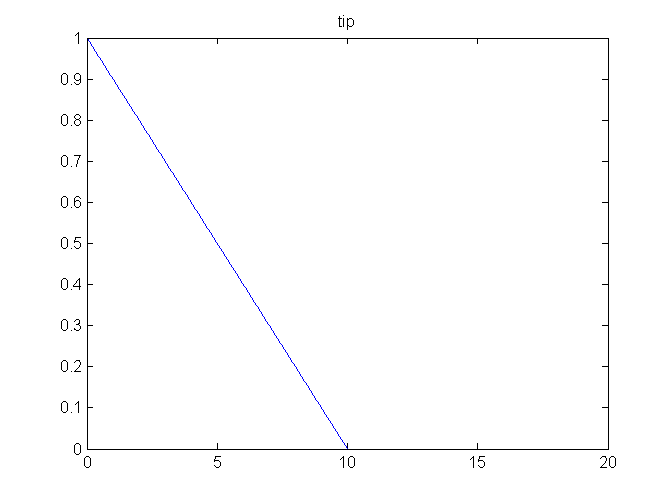
- Right Linear: This option defines the right linear function depending on two parameters a and b. Next Java code
generates a term of this function with the name "generous", a=15, b=20, and add it to the variable "tip":
TsukamotoTermType generous = new TsukamotoTermType("generous", FuzzyTermType.TYPE_rightLinearShape,(new float[] {15f, 20f})); tip.addTsukamotoTerm(generous);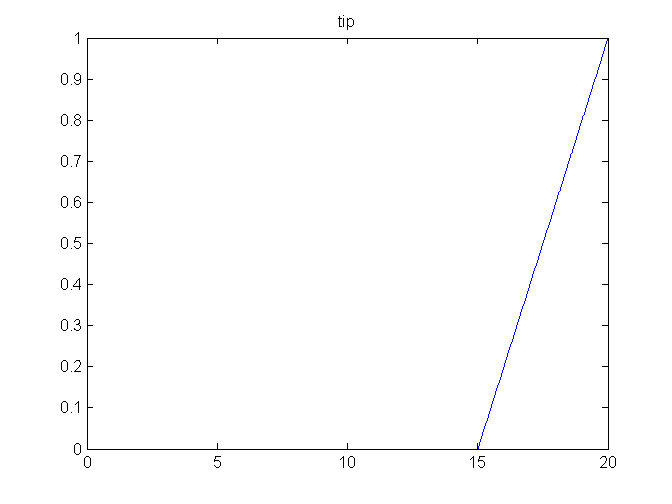
- Left Gaussian: This option defines the left Gaussian function depending on two parameters c and σ. Next Java
code generates a term of this function with the name "cheap", c=5, σ=2, and add it to the variable "tip":
TsukamotoTermType cheap = new TsukamotoTermType("cheap", FuzzyTermType.TYPE_leftGaussianShape,(new float[] {5f, 2f})); tip.addTsukamotoTerm(cheap);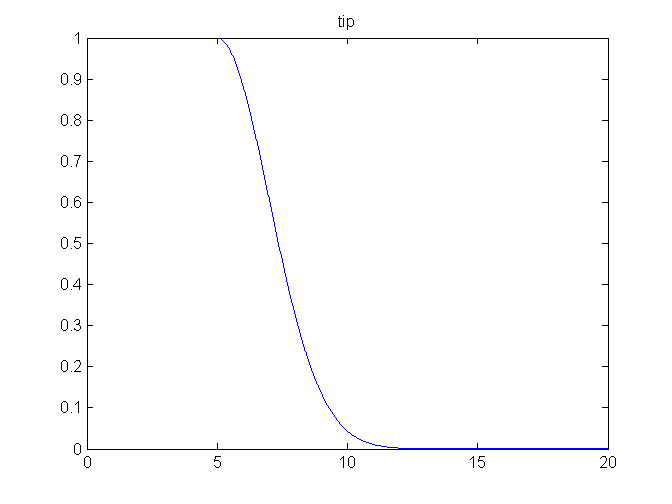
- Right Gaussian: This option defines the right Gaussian function depending on two parameters c and σ. Next
Java code generates a term of this function with the name "generous", c=18, σ=2, and add it to the variable
"tip":
TsukamotoTermType generous = new TsukamotoTermType("generous", FuzzyTermType.TYPE_rightGaussianShape,(new float[] {18f, 2f})); tip.addTsukamotoTerm(generous);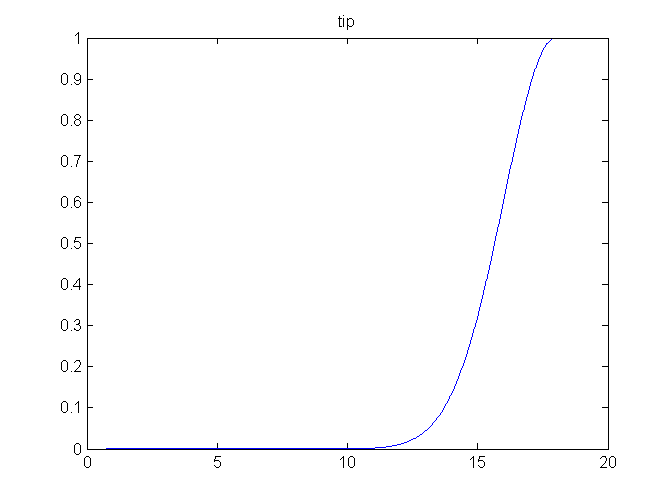
- Z-Shape: This spline-based curve is so named because of its Z-shape and it depends on two parameters a, and b.
Next Java code generates a term of this function with the name "cheap", a=5, b=10, and add it to the variable
"tip":
TsukamotoTermType cheap = new TsukamotoTermType("cheap", FuzzyTermType.TYPE_zShape,(new float[] {5f, 10f})); tip.addTsukamotoTerm(cheap);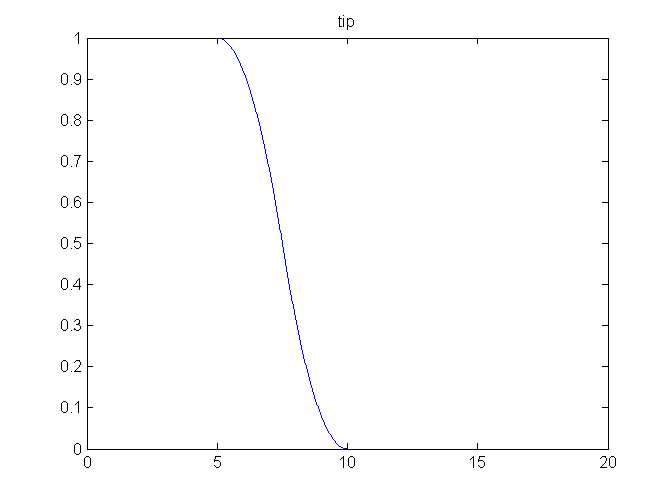
- S-Shape: This spline-based curve is so named because of its S-shape and it depends on two parameters a, and b.
Next Java code generates a term of this function with the name "generous", a=15, b=18, and add it to the variable
"tip":
TsukamotoTermType generous = new TsukamotoTermType("generous", FuzzyTermType.TYPE_sShape,(new float[] {15f, 18f})); tip.addTsukamotoTerm(generous);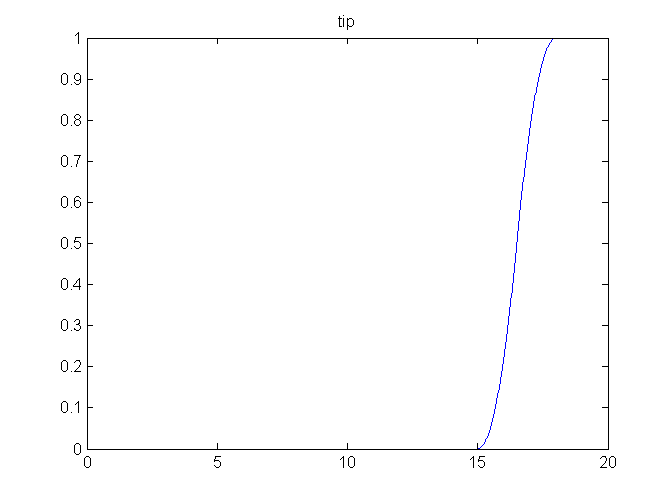
- PointSetMonotonic Shape: This option defines a function by using a set of points defined by the user (monotonic piece-wise function). This function has
an additional attribute (interpolationMethod) and the list of parameters is a list of pointType objects defined
by the user:
- interpolationMethod: It defines the method to interpolate the points defined by the user. This attribute can table the following values: "linear" for implementing the Linear interpolation; "cubic" for implementing the monotone cubic interpolation. This attribute is optional and its default value is "linear".
Next Java code generates a term of this function with the name "generous", the method to interpolate by default, and a list with the point (15, 0), (17, 0.5) and (19, 1).
List
points = new ArrayList (); points.add(new PointType(15f, 0f)); points.add(new PointType(17f, 0.5f)); points.add(new PointType(19f, 1f)); TsukamotoTermType generous = new TsukamotoTermType("generous", FuzzyTermType.TYPE_pointSetMonotonicShape, points); tip.addTsukamotoTerm(generous); 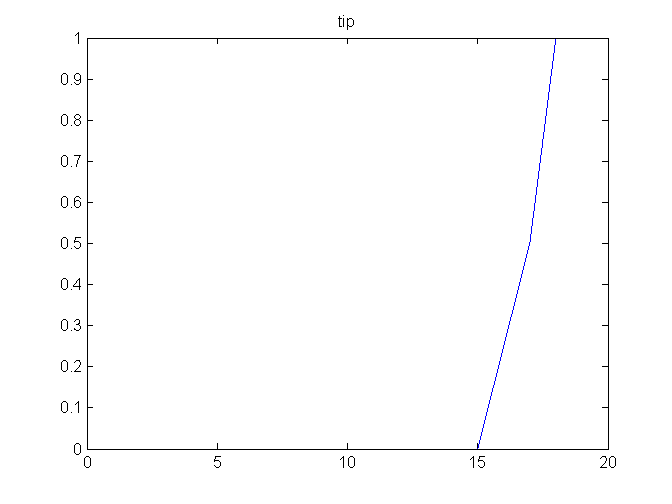
- Custom Membership Function: A custom monotone function implemented by the users
- TskVariableType: It represents an output fuzzy variable that can be used in rule bases of TSK systems. Each object of this class contains the following information:
- Name: It is a string with a unique name for the fuzzy variable. This information is required when we create the variable.
- Scale: It is a string with the scale used to measure a fuzzy variable. This information is optional when we create the variable.
- Type: It is a string with the position of a fuzzy variable in a rule (consequent part or antecedent part). Its values should be "output" in this type of variables. This information is optional when we create the variable due to that its default value is "output".
- Combination: It is a string with the aggregation method used when this variable is involved in the consequent part
of the rules. This information is optional when we create the variable. Its default value is "WA" but we can
select any of these aggregation methods:
- WA: The weighted average
- custom_\S*: A custom aggregation method
- DefaultValue: It is a float value used only when no rule has fired for the variable at issue. This information is optional when we create the variable. Its default value is 0.
- NetworkAddress: It is a string with the location of the fuzzy variable in a computer network. This information is optional when we create the variable. Its default value is "127.0.0.1".
Next Java code creates a tsk variable with the name "tip", the left boundary 0, right boundary 20, and the default values of the rest of attributes. Moreover, this variable is added to the knowledge base of our fuzzy system:
TskVariableType tip = new TskVariableType("tip", 0, 20); kb.addVariable(tip);Then, we define the linguistic terms of the variable. Each term contains the attributes: name (string), order (an int value 0 or 1), and a float list with the parameters required for the polynomial. The attribute order describes the order of a TSK system. Notice that when the order is 1, the first value of the list is the independent term of the polynomial, and the rest of weights are assigned following the order of the variables in the knowledge base. In order to show a simple example, let us to consider that our knowledge base has two input variables (food and service). We can define the next two terms with the orders 0 and 1:
TskTermType average = new TskTermType("average", 0, (new float[] { 10.5f})); // y = 10.5 TskTermType cheap = new TskTermType("cheap", 1, (new float[] { 1.5f, 5.6f, 6.0f })); // y = 1.5 + 5.6 * food + 6.0 * service tip.addTskTerm(average); tip.addTskTerm(cheap);
- AnYaDataCloudType: It represents a data cloud that can be involved in the antecedent part of the rules in AnYa systems. Each object of this class contains the following information:
- Name: It is a string with a unique name for the fuzzy variable. This information is required when we create the variable.
- NetworkAddress: It is a string with the location of the fuzzy variable in a computer network. This information is optional when we create the variable. Its default value is "127.0.0.1".
Next Java code creates a AnYa variable with the name "foodRancidServicePoor" and the default value of the attribute NetworkAddress. Moreover, this variable is added to the knowledge base of our fuzzy system:
AnYaDataCloudType foodRancidServicePoor = new AnYaDataCloudType("foodRancidServicePoor"); kb.addVariable(foodRancidServicePoor);Each object of this class also contains a list of float values that represents the datums in the cloud. Next Java code add the list of datums to the variable "food":
foodRancidServicePoor.setTerms((new float[] { 0.5f, 1.0f }));
Rule Base
The objects of the classes MamdaniRuleBase, TsukamotoRuleBase, TskRuleBase, and/or AnYaRuleBase, represent fuzzy rule sets for Mamdani, Tsukamoto, TSK, and anYa fuzzy systems, respectively. A FuzzyInferenceSystem object contains one or multiple MamdaniRuleBase, TsukamotoRulBase, TskRuleBase, and/or AnYaRuleBase objects in order to describe different behaviors of the system, being evaluated in the order in which they have been added to the FuzzyInferenceSystem object. Thus, we have to create the objects MamdaniRuleBaseType, TsukamotoRuleBaseType, TskRuleBaseType, and AnYaRuleBaseType, that we want to include in our fuzzy system and then we add them to our fuzzy system:
MamdaniRuleBaseType rbMam = new MamdaniRuleBaseType("MamdaniRB1"); tipper.addRuleBase(rbMam); TsukamotoRuleBaseType rbTsu = new TsukamotoRuleBaseType("TsukamotoRB1"); tipper.addRuleBase(rbTsu); TskRuleBaseType rbTsk = new TskRuleBaseType("TSKRB1"); tipper.addRuleBase(rbTsk); AnYaRuleBaseType rbAnY = new AnYaRuleBaseType("AnYaRB1"); tipper.addRuleBase(rbAnY);
The objects mamdaniRuleBase, tsukamotoRuleBase, and tskRuleBase have five attributes:
- Name: It is a string with a unique name for the rule base. This information is required when we create the rule base.
- activationMethod: It is a string with the implication method used. This information is optional and its default value is MIN, but we can select any of these implication methods:
- MIN: Operator minimum
- PROD: Operator product
- BDIF: Bounded difference
- DRP: Drastic product
- EPROD: Einstein product
- HPROD: Hamacher product
- NILMIN: Nilpotent minimum
- custom_\S*: A custom method
- andMethod: It is a string which indicates the and algorithm used in all the rules included in the rule base. This information is optional and its default value is MIN, but we can select any of these implication methods:
- MIN: Operator minimum
- PROD: Operator product
- BDIF: Bounded difference
- DRP: Drastic product
- EPROD: Einstein product
- HPROD: Hamacher product
- NILMIN: Nilpotent minimum
- custom_\S*: A custom method
- orMethod: It is a string which indicates the or algorithm used in all the rules included in the rule base. This information is optional and its default value is MAX, but we can select any of these implication methods:
- MAX: Operator maximum
- PROBOR: Probabilistic sum
- BSUM: Bounded sum
- DRS: Drastic sum
- ESUM: Einstein sum
- HSUM: Hamacher sum
- NILMAX: Nilpotent maximum
- custom_\S*: A custom method
- NetworkAddress: It is a string with the location of the fuzzy variable in a computer network. This information is optional when we create the variable. Its default value is "127.0.0.1".
The objects AnYaRuleBase have three attributes:
- Name: It is a string with a unique name for the rule base. This information is required when we create the rule base.
- activationMethod: It is a string with the implication method used. This information is optional and its default value is MIN, but we can select any of these implication methods:
- MIN: Operator minimum
- PROD: Operator product
- BDIF: Bounded difference
- DRP: Drastic product
- EPROD: Einstein product
- HPROD: Hamacher product
- NILMIN: Nilpotent minimum
- custom_\S*: A custom method
- NetworkAddress: It is a string with the location of the fuzzy variable in a computer network. This information is optional and its default value is "127.0.0.1".
The MamdaniRuleBase and TsukamotoRuleBase objects contain a list of FuzzyRuleType objects. The tskRuleBase objects contain a list of TskFuzzyRuleType objects. The AnYaRuleBase objects contain a list of AnYaRuleType objects. In the following, we will explain each type of rule.
FuzzyRuleType
The FuzzyRuleType objects represent Mamdani and Tsukamoto rules with the form IF-THEN-ELSE. Each rule has 6 attributes:
- Name: It is a string with a unique name for the rule. This information is required when we create the rule.
- Connector: It is a string which indicates the logical operator used to connect the involved clauses in the antecedent part. Its default value is and but we can select any of these options: and, AND, or, OR.
- andMethod: It is a string that indicates the and algorithm used for this rule if the chosen connector is and. This information is optionaland and its default value is the MIN operator selected when we have defined the MamdaniRuleBase or TsukamotoRuleBase object, but we can select any of these implication methods for this rule:
- MIN: Operator minimum
- PROD: Operator product
- BDIF: Bounded difference
- DRP: Drastic product
- EPROD: Einstein product
- HPROD: Hamacher product
- NILMIN: Nilpotent minimum
- custom_\S*: A custom method
- orMethod: It is a string that indicates the or algorithm used for this rule if the chosen connector is or. This information is optional and its default value is the MAX operator selected when we have defined the MamdaniRuleBase or TsukamotoRuleBase object, but we can select any of these implication methods for this rule:
- MAX: Operator maximum
- PROBOR: Probabilistic sum
- BSUM: Bounded sum
- DRS: Drastic sum
- ESUM: Einstein sum
- HSUM: Hamacher sum
- NILMAX: Nilpotent maximum
- custom_\S*: A custom method
- Weight: It is a float value that represents the importance of the rule to be used by the inference engine. This information is optional, its domain is [0, 1] and its default value is 1.0.
- NetworkAddress: It is a string with the location of the rule in a computer network. This information is optional when we create the rule. Its default value is "127.0.0.1".
For instance, the definition of a simple rule is as follow:
FuzzyRuleType rule1 = new FuzzyRuleType("rule1", "or", "MAX", 1.0f);
Each FuzzyRuleType object consists of one AntecedentType object and one ConsequentType object. The AntecedentType objects contain a list of ClauseType objects that represent Mamdani clauses involved in the antecedent part. The ConsequentType objects contain one ClauseType object for the part then, and one optional ClauseType object for the else part. Each ClauseType object has an attribute modifier, a FuzzyVariableType object and a FuzzyTermType object. Notice that, Tsukamoto rules can only contain monotone variables in the definition ClauseType objects for the consequent part of the rule. The attribute modifier of the ClauseType describes a modification to the linguistic term used in the clause. This information is optional and we can select any of these modifiers:
- above
- any
- below
- extremely
- intensify
- more_or_less
- norm
- not
- plus
- seldom
- slightly
- somewhat
- very
- custom_\S* for a custom hedge.
Thus, we can define the antecedent and consequent of the rule as follow:
FuzzyRuleType rule1 = new FuzzyRuleType("rule1", "or", "MAX", 1.0f); AntecedentType ant1 = new AntecedentType(); ant1.addClause(new ClauseType(food, rancid)); ant1.addClause(new ClauseType(service, poor, "very")); rule1.setAntecedent(ant1); ConsequentType con1 = new ConsequentType(); con1.addThenClause(tip, cheap); rule1.setConsequent(con1); rbMam.addRule(rule1);
TskFuzzyRuleType
The TskFuzzyRuleType objects represent TSK rules with the form IF-THEN-ELSE. Each rule has 6 attributes:
- Name: It is a string with a unique name for the rule. This information is required when we create the rule.
- Connector: It is a string which indicates the logical operator used to connect the involved clauses in the antecedent part. Its default value is and but we can select any of these options: and, AND, or, OR.
- andMethod: It is a string that indicates the and algorithm used for this rule if the chosen connector is and. This information is optional and its default value is the MIN operator selected when we have defined the MamdaniRuleBase or TsukamotoRuleBase object, but we can select any of these implication methods for this rule:
- MIN: Operator minimum
- PROD: Operator product
- BDIF: Bounded difference
- DRP: Drastic product
- EPROD: Einstein product
- HPROD: Hamacher product
- NILMIN: Nilpotent minimum
- custom_\S*: A custom method
- orMethod: It is a string that indicates the or algorithm used for this rule if the chosen connector is or. This information is optional and its default value is the MAX operator selected when we have defined the MamdaniRuleBase or TsukamotoRuleBase object, but we can select any of these implication methods for this rule:
- MAX: Operator maximum
- PROBOR: Probabilistic sum
- BSUM: Bounded sum
- DRS: Drastic sum
- ESUM: Einstein sum
- HSUM: Hamacher sum
- NILMAX: Nilpotent maximum
- custom_\S*: A custom method
- Weight: It is a float value that represents the importance of the rule to be used by the inference engine. This information is optional, its domain is [0, 1] and its default value is 1.0.
- NetworkAddress: It is a string with the location of the rule in a computer network. This information is optional when we create the rule. Its default value is "127.0.0.1".
For instance, the definition of a simple rule is as follow:
TskFuzzyRuleType rule1 = new TskFuzzyRuleType("rule1", "or", "MAX", 1.0f);
Each TskFuzzyRuleType object consists of one AntecedentType object and one TskConsequentType object. The AntecedentType objects contain a list of ClauseType objects that represent Mamdani clauses involved in the antecedent part. The TskConsequentType objects contain one TskClauseType object (another one if we use the else part of the rule), which represent the THEN[-ELSE] part of a rule in a TSK system (constant or linear function). Each ClauseType object has an attribute modifier, a FuzzyVariableType object and FuzzyTermType object. Each TskClauseType object has a TskVariableType object and a TskTermType object.
Thus, we can definde the antecedent and consequent of the rule as follow:
TskFuzzyRuleType rule1 = new TskFuzzyRuleType("rule1", "or", "MAX", 1.0f); AntecedentType ant1 = new AntecedentType(); ant1.addClause(new ClauseType(food, rancid)); ant1.addClause(new ClauseType(service, poor)); rule1.setAntecedent(ant1); TskConsequentType con1 = new TskConsequentType(); con1.addTskThenClause(tip, cheap); rule1.setTskConsequent(con1); rbTsk.addTskRule(rule1);
AnYaRuleType
The AnYaRuleType objects represent AnYa rules with the form IF-THEN-ELSE. Each rule has 3 attributes:
- Name: It is a string with a unique name for the rule. This information is required when we create the rule.
- Weight: It is a float value that represents the importance of the rule to be used by the inference engine. This information is optional, its domain is [0, 1] and its default value is 1.0.
- NetworkAddress: It is a string with the location of the rule in a computer network. This information is optional when we create the rule. Its default value is "127.0.0.1".
For instance, the definition of a simple rule is as follow:
AnYaRuleType rule1 = new AnYaRuleType("rule1");
Each AnYaRuleType object consists of one AnYaAntecedentType object and one ConsequentType object or TskConsequentType object. The AnYaAntecedentType objects represents the antecedent part of a rule based on data clouds and each one contains one AnYaDataCloudType object that represents the data cloud to be used in the rule. Thus, we can define the antecedent and consequent of the rule as follow:
AnYaRuleType rule1 = new AnYaRuleType("rule1"); AnYaAntecedentType ant1 = new AnYaAntecedentType(); ant1.setDataCloudName(foodRancidServicePoor); rule1.setAnYaAntecedent(ant1); ConsequentType con1 = new ConsequentType(); con1.addThenClause(tip, cheap); rule1.setConsequent(con1); rbAnY.addRule(rule1);
Load/Write FML Files
We can load and write fuzzy systems according to the IEEE standard. JFML makes use of the new Java API JAXB (Java Architecture for XML Binding), which provides a fast and convenient way to bind XML schemas and Java representations, making it easy for Java developers to incorporate XML data and processing functions in Java applications.
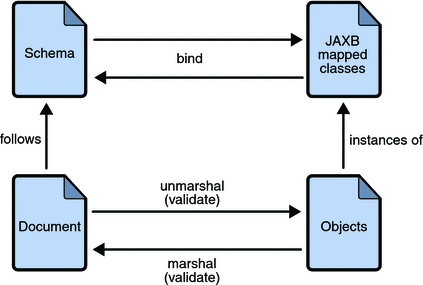
You can read (unmarshalling) a XML file according to the IEEE standard with JFML using the next Java code:
File xml = new File("./XMLFiles/tipper.xml"); FuzzyInferenceSystem tipper = JFML.load(xml);You can write (marshalling) a fuzzy system that we have created using JFML in a XML file according to the IEEE standard using the next Java code:File xml = new File("./XMLFiles/ourFS.xml"); JFML.writeFSTtoXML(fs, xml);Notice that FML code can be executed by considering two different approaches: a XSLT-based translation of FML programs, and a Java-based execution of FML code. In the first case, an XSLT engine translates an FML code into a Java program describing fuzzy systems by means of a pure textual manipulation of the FML description of the systems. In the second case, a Java method has been opportunely designed to read the FML code and automatically build a hierarchy of Java objects describing the related fuzzy systems. In terms of development effort between these two approaches for developing fuzzy inference systems, the second approach appears to be more convenient to use than the first one. Indeed, in the first case, a programmer needs first to apply the XSLT engine and thus generating the related Java code, then compiling the Java code to produce a Java bytecode ready to interpret and to run. In the second case, it is sufficient for a programmer to load the FML code in his/her Java application, thus automatically obtaining a collection of Java objects ready to use with the Java-based fuzzy inference engine in order to effectively run the designed fuzzy system.
JFML also allows us to import/export a fuzzy system to different formats. JFML includes a module to read FLSs from FCL or PMML documents, and to write a FLS designed with JFML in a FCL or PMML document. Moreover, this library also includes a module to read FLSs designed with the Matlab Fuzzy Logic Toolbox and to export FLSs designed with JFML to the Matlab toolbox. In the case of reading a FCL document, according to Fuzzy Control Language (FCL) specification IEC 61131 part 7, we must use the ImportFCL class in JFML, which allows us to unmarshal the data of the file in a FuzzyInferenceSystem object. Next Java code shows an example of reading a FCL fuzzy system:ImportFCL fcl = new ImportFCL(); FuzzyInferenceSystem fs = fcl.importFuzzySystem("./XMLFiles/robot.fcl");In the case of reading a FLS designed with Matlab (.fis file), we must use the ImportMatlab class in JFML:ImportMatlab fis = new ImportMatlab(); FuzzyInferenceSystem fs = fis.importFuzzySystem("./XMLFiles/IrisMamdani1.fis");In the case of reading a FLS in PMML format, we must use the ImportPMML class in JFML:ImportPMML pmml = new ImportPMML(); FuzzyInferenceSystem fs = pmml.importFuzzySystem("./XMLFiles/TipperTSK.frbsPMML");Similarly, we can export a FLS designed with JFML to other formats. For example, next Java code shows an example of writing a FLS object (fs) to FCL:
ExportFCL fcl = new ExportFCL(); fcl.exportFuzzySystem(fs, "./XMLFiles/robot.fcl");to Matlab format (.fis file):ExportMatlab fis = new ExportMatlab(); fis.exportFuzzySystem(fs, "./XMLFiles/IrisMamdani1.fis");and to PMML:ExportPMML pmml = new ExportPMML(); pmml.exportFuzzySystem(fs, "./XMLFiles/TipperTSK.frbsPMML");Fuzzy Inference
We can easily evaluate a fuzzy system in JFML. We must set values for the input variables, evaluate the system (fuzzy inference), and get the output values. Next Java code is a simple example in which we evaluate a fuzzy system for the tipper problem.public class EvaluateTipperExample { public static void main(String[] args) { // Loading Fuzzy System from an XML file according the standard IEEE 1855 File xml = new File("./XMLFiles/tipper.xml"); FuzzyInferenceSystem tipper = JFML.load(xml); // Set inputs values KnowledgeBaseVariable food = fs.getVariable("food"); KnowledgeBaseVariable service = fs.getVariable("service"); food.setValue(6); service.setValue(8); // Fuzzy inference tipper.evaluate(); // Get output KnowledgeBaseVariable tip = fs.getVariable("tip"); float value = tip.getValue(); // Printing results System.out.println("RESULTS"); System.out.println(" (INPUT): " + food.getName() + "=" + food.getValue() + ", " + service.getName() + "=" + service.getValue()); System.out.println(" (OUTPUT): " + tip.getName() + "=" + value); // Printing the FuzzySystem System.out.println(fs.toString()); } }Moreover, this Java code also prints the definition of the fuzzy system (Knowledge base + Rule bases) making use of the method toString of the FuzzyInferenceSystem class. Notice that the method toString is available in most of the classes of JFML.
Extensibility
The modular design of JFML allows us to extend the API easily. Moreover, we can add new elements making use of the custom elements that have the classes, according to the pattern [custom_\S*]. This extension mechanism allows to define new elements without changing the language grammar.
For instance, if we want to introduce a new T-norm in JFML (i.e., the T-norm TN), we must include the following changes in the AndLogicalType class:
- Include in the method "operate" the option for the new T-norm:
public float operate(float x, float y) { String op = getOperator(); if (op.equals(StandardAndMethodType.MIN.value())) return min(x, y); else if (op.equals(StandardAndMethodType.PROD.value())) return prod(x, y); else if (op.equals(StandardAndMethodType.BDIF.value())) return bdif(x, y); else if (op.equals(StandardAndMethodType.DRP.value())) return drp(x, y); else if (op.equals(StandardAndMethodType.EPROD.value())) return eprod(x, y); else if (op.equals(StandardAndMethodType.HPROD.value())) return hprod(x, y); else if (op.equals(StandardAndMethodType.NILMIN.value())) return nilmin(x, y); else if (op.equals("custom_TN")) return custom_TN(x, y); else return min(x, y); } - Add the method custom_TN to the class, which implements the T-norm TN:
private float custom_TN(float x, float y) { // TODO }
Now, we could use the T-norm custom_TN in the definitions of our fuzzy systems according to the IEEE standard. On the other hand, The modular design allows us to easily extend JFML with new functions. For instance, JMFL includes the class ImportFCL that allows us to import FCL fuzzy systems.
With the aim of having a code free of bugs we recommend running unit tests when coding new functions for JFML. In short, unit testing consists of writing short code fragments which are aimed at testing that the new function works properly.
Once JFML is extended, it is mandatory to check not only that the new funcitons work properly but also that everything is still in accordance with the IEEE Std 1855. With that aim, we recommend running the provided examples.
Embedded Systems
The embedded system module assists developers in the design and implementation of fuzzy systems for open hardware embedded systems. The JFML is now ready for Arduino and Raspberry Pi with this module, but it can be easily extended to other hardware architectures. Moreover, the module supports several connection types (WiFi, Bluetooth and USB) in order to make feasible running fuzzy systems in a remote computer when, due to hardware limitations, it is not possible to run the fuzzy systems locally in the embedded systems. In addition, the module allows to automatically generate runnable files on Arduino or Raspberry Pi in order to support non-expert users, i.e., users without specific knowledge about embedded systems or without strong programming skills.
The main class is EmbeddedSystem wich is responsible for defining both the characteristics and the type of connection with the embedded system. It requires a name, a type of connection (WiFi, Bluetooth and USB) and a baud rate for establishing the connection with the JFML core. It has also associated a list of EmbeddedVariable objects which are in charge of the association between variables of the knowledge base and sensors/actuators. The classes EmbeddedSystemArduino and EmbeddedSystemRaspberry, which extend the abstract class EmbeddedSystem, are used for Arduino-based and RaspberryPi-based implementations. Arduino boards can be connected to serial ports (USB or Bluetooth) or WiFi and used for designing FLCs in a simple way. These different connections are taken into account by the EmbeddedSystemArduinoUSB, EmbeddedSystemArduinoBluetooth or EmbeddedSystemArduinoWIFI classes which extend the EmbeddedSystemArduino class. Similarly, the classes EmbeddedSystemRaspberryUSB, EmbeddedSystemRaspberryBluetooth or EmbeddedSystemRasperryWIFI, which extend the EmbeddedSystemRaspberry class, are in charge of defining the different connections between the Raspberry Pi and the JFML.
For instance, if we want to create an Arduino-based embedded system connected via USB with 2 sensors, we can do it as follow:
- Associating variables from the knowledge base to the sensors. For example, a ultrasonic HCSR04 sensor and a LED:
Sensor sensor1 = new ArduinoHC_SR04("name_sensor", ArduinoPin.PIN_1, ArduinoPin.PIN_2); Sensor sensor2 = new ArduinoLED("name_sensor", ArduinoPin.PIN_3); ArrayListembeddedVariables = new ArrayList<>(); embeddedVariables.add(new EmbeddedVariableArduino(0,variable1,sensor1)); embeddedVariables.add(new EmbeddedVariableArduino(1,variable2,sensor2)); - Creating an embedded system instance of Arduino with the sensors defined bellow and connected via USB to 9600 baud rate:
EmbeddedSystem arduinoUSB; arduinoUSB = new EmbeddedSystemArduinoUSB ("name_embedded","USB_PORT", 9600, embeddedVariables);
Or, for example, if we want to create a RaspberryPi-based embedded system connected via WiFi with a DHT22 temperature sensor, we can do it as follow:
- Associating variables from the knowledge base to the sensors. For example, a ultrasonic HCSR04 sensor and a LED:
Sensor sensor1 = new RaspberryDHT22("name_sensor", RaspberryPin.PIN_1, RaspberryPin.PIN_2); ArrayListembeddedVariables = new ArrayList<>(); embeddedVariables.add(new EmbeddedVariableArduino(0,variable1,sensor1)); - Creating an embedded system instance of RaspberryPi with the DHT22 sensor defined bellow and connected via WiFi:
EmbeddedSystem rpiWIFI; rpiWIFI = new EmbeddedSystemRasperryWIFI ("name_embedded","IP_ADDRESS", "SSID", "PASSWORD", embeddedVariables);
Now, we can run an instanceof a FLS on the arduino board and/or the RaspberryPi iteratively or during a single iteration. The
EmbeddedController class is in charge of coordinating all the embedded systems connected to the JFML. As many embedded systems as the designer desires could be included in a uniqueEmbeddedController instance. For example, if we want to run a FLS indefinitely on the two embedded systems created before, we have to do the following:ArrayList
boards = new ArrayList<>(); boards.add(arduinoUSB); boards.add(rpiWIFI); EmbeddedController controller = new EmbeddedControllerSystem(boards, FLS); controller.run(); Once a embedded system instance is created in JFML, a runnable file according to the architecture design requirements of the embedded system is necessary. The
EmbeddedSystem class defines an abstract method to create automatically this file where a user without specific knowledge about the embedded system architecture or programming language could easily run a FLC on it. For example, to create a runnable file for the previously defined Arduino board, we can do it as follow:arduinoUSB.createRunnableEmbeddedFile("name_file");Sensors
A collection of sensors of the most commonly used Arduino-based and Raspberry Pi-based solutions is already available within the embedded system JFML module. Users can add more sensors and/or actuators by accessing the programming code and extending theSensor class. The module includes classic sensors such as the temperature and humidity sensor DHT22, the ultrasonic sensor HC-SR04, the motion sensor H-SR501, the Gas sensor MQ-2, the light sensor LDR, and the accelerometer/gyroscope MPU6050; and actuators such as LEDs, DC motor and driver motor. All these sensors are implemented and users can easily used them without any additional programming task.- Temperature DHT22 sensor: default constructor
Sensor sensorArduino = new ArduinoDHT22_temperature("name", ArduinoPin.PIN_XX); Sensor sensorRaspberry = new RaspberryDHT22_temperature("name", RaspberryPin.GPIOXX); - Humidity DHT22 sensor: default constructor
Sensor sensorArduino = new ArduinoDHT22_humidity("name", ArduinoPin.PIN_XX); Sensor sensorRaspberry = new RaspberryDHT22_humidity("name", RaspberryPin.GPIOXX); - Ultrasonic HC_SR04 sensor: default constructor
Sensor sensorArduino = new ArduinoHC_SR04("name", ArduinoPin.PIN_XX, ArduinoPin.PIN_XX); Sensor sensorRaspberry = new RaspberryHC_SR04("name", RaspberryPin.GPIOXX, RaspberryPin.GPIOXX); - Motion HC_SR501 sensor: default constructor
Sensor sensorArduino = new ArduinoHC_SR501("name", ArduinoPin.PIN_XX, timeout); Sensor sensorRaspberry = new RaspberryHC_SR501("name", RaspberryPin.GPIOXX, timeout); - Light LDR sensor: default constructor
Sensor sensorArduino = new ArduinoLIGHT("name", ArduinoPin.PIN_XX); Sensor sensorRaspberry = new RaspberryLIGHT("name", RaspberryPin.GPIOXX); - LED PWM sensor: default constructor
Sensor sensorArduino = new ArduinoLED_PWM("name", ArduinoPin.PIN_XX); Sensor sensorRaspberry = new RaspberryLED_PWM("name", RaspberryPin.GPIOXX); - Controller motor L298N actuator: default constructor
Sensor actuatorArduino = new ArduinoH_BRIDGE_L298N(String name, ArduinoPin ENA, ArduinoPin IN1, ArduinoPin IN2, ArduinoPin IN3, ArduinoPin IN4, ArduinoPin ENB, int min, int max, int minSpeed, int maxSpeed); Sensor actuatorRaspberry = new ArduinoH_BRIDGE_L298N(String name, ArduinoPin ENA, ArduinoPin IN1, ArduinoPin IN2, ArduinoPin IN3, ArduinoPin IN4, ArduinoPin ENB, int min, int max, int minSpeed, int maxSpeed); - DC motor actuator: default constructor
Sensor actuatorArduino = new ArduinoDCMOTOR_PWM("name", ArduinoPin.PIN_XX); Sensor actuatorRaspberry = new RaspberryDCMOTOR_PWM("name", RaspberryPin.GPIOXX); - Servo SG90 actuator: default constructor
Sensor actuatorArduino = new ArduinoSERVO("name", ArduinoPin.PIN_XX); Sensor actuatorRaspberry = new RaspberrySERVO("name", RaspberryPin.GPIOXX);
Several real word problems can be found in the Examples. section.
Command line
The JFML library can be freely downloaded from GitHub. A folder with a runnable version of the JFML Library (compiled with JRE v8) and several XML files as examples can be found in the
Examplesfolder.The JFML library can be run with 3 main arguments (ProblemName InferenceExample DataFile) but brackets are not required (in JFML-vx.x.jar,
xcorresponds with the version of the library):Usage: java -jar JFML-vx.x.jar [options] Options: Tipper [Mamdani1 | Mamdani2 | Mamdani3 | TSK | Tsukamoto1 | Tsukamoto2 | AnYa] test-data-file Options: JapaneseDietAssessment Mamdani test-data-file Options: Iris [Mamdani1 | Mamdani2 | Mamdani3] test-data-file Options: InvertedPendulum [Mamdani1 | Mamdani2 | TSK1 | TSK2] test-data-file Options: Robot Mamdani test-data-file You can also run the library with a specific instance as follows: Options: ProblemName InferenceExample V1 D1 V2 D2 ... ProblemName: Tipper, JapaneseDietAssessment, etc. InferenceExample; Mamdani, Mamdani1, Mamdani2, TSK, AnYa, etc.
Notice that the combination of ProblemName and InferenceExample must be in accordance with the name of an XML file in the folder
./XMLFiles. You must be also sure of providing the entire list of pairs variable name (Vi, as it is in the XML file) and numerical value (Di) for evaluation.Example:
java -jar ./lib/JFML-vx.x.jar Iris Mamdani2 SepalLength 5.1 SepalWidth 3.5 PetalLength 1.4 PetalWidth 0.2
You can also run the library with a specific instance, for your own XML file, considering the options: XMLfilePath NbOutputs ON1 ON2 ... V1 D1 V2 D2 ...
Example:
java -jar ./lib/JFML-vx.x.jar ./XMLFiles/RobotIEEEstd1855.xml 2 la av rd 0.2 dq 0.25 o 20 v 0.25
Running the examples
Before running the examples, please be sure the XMLFiles folder contains the required XML files. Otherwise, you can create some of them from the command line:
Examples:java -classpath ./lib/JFML-vx.x.jar jfml.test.CreateIrisMamdaniExampleXML1 java -classpath ./lib/JFML-vx.x.jar jfml.test.CreateIrisMamdaniExampleXML2 java -classpath ./lib/JFML-vx.x.jar jfml.test.CreateIrisMamdaniExampleXML3 java -classpath ./lib/JFML-vx.x.jar jfml.test.CreateInvertedPendulumMamdaniExampleXML1 java -classpath ./lib/JFML-vx.x.jar jfml.test.CreateInvertedPendulumMamdaniExampleXML2 java -classpath ./lib/JFML-vx.x.jar jfml.test.CreateInvertedPendulumTSKExampleXML1 java -classpath ./lib/JFML-vx.x.jar jfml.test.CreateInvertedPendulumTSKExampleXML2 java -classpath ./lib/JFML-vx.x.jar jfml.test.CreateJapaneseDietAssessmentMamdaniExampleXML java -classpath ./lib/JFML-vx.x.jar jfml.test.CreateTipperMamdaniExampleXML1 java -classpath ./lib/JFML-vx.x.jar jfml.test.CreateTipperMamdaniExampleXML2 java -classpath ./lib/JFML-vx.x.jar jfml.test.CreateTipperMamdaniExampleXML3 java -classpath ./lib/JFML-vx.x.jar jfml.test.CreateTipperTSKExampleXML java -classpath ./lib/JFML-vx.x.jar jfml.test.CreateTipperTsukamotoExampleXML1 java -classpath ./lib/JFML-vx.x.jar jfml.test.CreateTipperTsukamotoExampleXML2 java -classpath ./lib/JFML-vx.x.jar jfml.test.CreateTipperAnYaExampleXML
Test:
java -jar ./lib/JFML-vx.x.jar Iris Mamdani1 ./XMLFiles/test-data-Iris1.txt java -jar ./lib/JFML-vx.x.jar Iris Mamdani1 PetalWidth 0.2 java -jar ./lib/JFML-vx.x.jar Iris Mamdani2 ./XMLFiles/test-data-Iris2.txt java -jar ./lib/JFML-vx.x.jar Iris Mamdani2 SepalLength 5.1 SepalWidth 3.5 PetalLength 1.4 PetalWidth 0.2 java -jar ./lib/JFML-vx.x.jar Iris Mamdani3 ./XMLFiles/test-data-Iris1.txt java -jar ./lib/JFML-vx.x.jar Iris Mamdani3 PetalWidth 0.5 java -jar ./lib/JFML-vx.x.jar InvertedPendulum Mamdani1 ./XMLFiles/test-data-InvertedPendulum.txt java -jar ./lib/JFML-vx.x.jar InvertedPendulum Mamdani2 ./XMLFiles/test-data-InvertedPendulum.txt java -jar ./lib/JFML-vx.x.jar InvertedPendulum TSK1 ./XMLFiles/test-data-InvertedPendulum.txt java -jar ./lib/JFML-vx.x.jar InvertedPendulum TSK2 ./XMLFiles/test-data-InvertedPendulum.txt java -jar ./lib/JFML-vx.x.jar JapaneseDietAssessment Mamdani ./XMLFiles/test-data-JapaneseDietAssessment.txt java -jar ./lib/JFML-vx.x.jar Tipper Mamdani1 ./XMLFiles/test-data-Tipper1.txt java -jar ./lib/JFML-vx.x.jar Tipper Mamdani2 ./XMLFiles/test-data-Tipper1.txt java -jar ./lib/JFML-vx.x.jar Tipper Mamdani3 ./XMLFiles/test-data-Tipper2.txt java -jar ./lib/JFML-vx.x.jar Tipper TSK ./XMLFiles/test-data-Tipper1.txt java -jar ./lib/JFML-vx.x.jar Tipper Tsukamoto1 ./XMLFiles/test-data-Tipper1.txt java -jar ./lib/JFML-vx.x.jar Tipper Tsukamoto2 ./XMLFiles/test-data-Tipper1.txt java -jar ./lib/JFML-vx.x.jar Tipper AnYa ./XMLFiles/test-data-Tipper2.txt java -jar ./lib/JFML-vx.x.jar Robot Mamdani ./XMLFiles/test-data-Robot.txt java -jar ./lib/JFML-vx.x.jar ./XMLFiles/RobotIEEEstd1855.xml ./XMLFiles/test-data-Robot.txt java -jar ./lib/JFML-vx.x.jar ./XMLFiles/RobotIEEEstd1855.xml 2 la av rd 0.2 dq 0.25 o 20 v 0.25
Export:
java -classpath ./lib/JFML-vx.x.jar jfml.test.ExportExample ./XMLFiles/IrisMamdani1.xml ./XMLFiles/IrisMamdani1.fis java -classpath ./lib/JFML-vx.x.jar jfml.test.ExportExample ./XMLFiles/IrisMamdani1.xml ./XMLFiles/IrisMamdani1.fcl java -classpath ./lib/JFML-vx.x.jar jfml.test.ExportExample ./XMLFiles/IrisMamdani2.xml ./XMLFiles/IrisMamdani2.fis java -classpath ./lib/JFML-vx.x.jar jfml.test.ExportExample ./XMLFiles/TipperMamdani1.xml ./XMLFiles/TipperMamdani1.fis java -classpath ./lib/JFML-vx.x.jar jfml.test.ExportExample ./XMLFiles/TipperMamdani1.xml ./XMLFiles/TipperMamdani1.fcl java -classpath ./lib/JFML-vx.x.jar jfml.test.ExportExample ./XMLFiles/TipperMamdani2.xml ./XMLFiles/TipperMamdani2.fis java -classpath ./lib/JFML-vx.x.jar jfml.test.ExportExample ./XMLFiles/TipperMamdani2.xml ./XMLFiles/TipperMamdani2.fcl java -classpath ./lib/JFML-vx.x.jar jfml.test.ExportExample ./XMLFiles/TipperTSK.xml ./XMLFiles/TipperTSK.fis java -classpath ./lib/JFML-vx.x.jar jfml.test.ExportExample ./XMLFiles/TipperTSK.xml ./XMLFiles/TipperTSK.fcl java -classpath ./lib/JFML-vx.x.jar jfml.test.ExportExample ./XMLFiles/IrisMamdani2.xml ./XMLFiles/IrisMamdani2.frbsPMML java -classpath ./lib/JFML-vx.x.jar jfml.test.ExportExample ./XMLFiles/TipperTSK.xml ./XMLFiles/TipperTSK.frbsPMML
Import:
java -classpath ./lib/JFML-vx.x.jar jfml.test.ImportExample ./XMLFiles/IrisMamdani1.fis ./XMLFiles/IrisMamdani1.xml java -classpath ./lib/JFML-vx.x.jar jfml.test.ImportExample ./XMLFiles/IrisMamdani1.fcl ./XMLFiles/IrisMamdani1.xml java -classpath ./lib/JFML-vx.x.jar jfml.test.ImportExample ./XMLFiles/IrisMamdani2.fis ./XMLFiles/IrisMamdani2.xml java -classpath ./lib/JFML-vx.x.jar jfml.test.ImportExample ./XMLFiles/TipperMamdani1.fis ./XMLFiles/TipperMamdani1.xml java -classpath ./lib/JFML-vx.x.jar jfml.test.ImportExample ./XMLFiles/TipperMamdani1.fcl ./XMLFiles/TipperMamdani1.xml java -classpath ./lib/JFML-vx.x.jar jfml.test.ImportExample ./XMLFiles/TipperMamdani2.fis ./XMLFiles/TipperMamdani2.xml java -classpath ./lib/JFML-vx.x.jar jfml.test.ImportExample ./XMLFiles/TipperMamdani2.fcl ./XMLFiles/TipperMamdani2.xml java -classpath ./lib/JFML-vx.x.jar jfml.test.ImportExample ./XMLFiles/TipperTSK.fis ./XMLFiles/TipperTSK.xml java -classpath ./lib/JFML-vx.x.jar jfml.test.ImportExample ./XMLFiles/TipperTSK.fcl ./XMLFiles/TipperTSK.xml java -classpath ./lib/JFML-vx.x.jar jfml.test.ImportExample ./XMLFiles/IrisMamdani2.frbsPMML ./XMLFiles/IrisMamdani2.frbsPMML.xml java -classpath ./lib/JFML-vx.x.jar jfml.test.ImportExample ./XMLFiles/TipperTSK.frbsPMML ./XMLFiles/TipperTSK.frbsPMML.xml
Circular Definitions:
java -classpath ./lib/JFML-vx.x.jar jfml.test.TaoExample
In addition, notice that you can run the examples above by calling to the related bat files in Windows OS or by running the Makefile otherwise.
For example, in Windows OS, running the filemain-jfml-CreateIrisMamdaniExampleXML1.batyou can create the fileTipperMamdani1.xml. The same example can be executed in Mac or Linux by running the makefile:make createTipperMamdani1. In the same way, you can test the examples by running the bat filemain-jfml-test.batand the corresponding parameters.
Py4JFML
Py4JFML is freely accessible in GitHub fromhttps://github.com/cmencar/py4jfml- 1. Download the file
py4jfml-x.y.tar.gzin thedistfolder (x.y stands for the current version, e.g. 1.0) - 2. run
$ pip3 install py4jfml-x.y.tar.gz
py4jif not available in the system. If you want to test the library, you can extract the testlib folder from the archive and execute one of the contained scripts. For example:$ python3 CreateInvertedPendulumMamdaniExampleXML1.pyIn Windows, a Py4JNetworkError could arise when executing Py4JFML. This is a known issue of py4j and occurs when the library tries to shut down the py4j server before terminating. This problem does not affect the functionality of the library, but you may get a memory leakage due to the server still running after the program termination.
JFML IoT
JFML IoT is an open source Java library designed to facilitate the integration of Fuzzy-Base Systems (FRBS) into Internet of Things (IoT) enviroments, using Java Fuzzy Markup Language (JFML) as engine.
The entire project has been created with extensibility in mind. The abstract classes represent the basic functionality of all objects, making it easier to extend the project and add new classes to expand its capabilities.You can download the full project or download the .jar file to import into your project from releases.
Implemented components
This section provides an overview of the components implemented in the project.
- Sensors
The following sensors have been integrated into the system:
Name Variable Type Pin Count Id Count ArduinoNoiseSensor Sound Analog 1 1 ArduinoPotentiometer Rotation Analog 1 1 ArduinoFireSensor Fire Digital 1 1 ArduinoDHT11 Temp & Hum Analog 1 2 ArduinoSR04 Distance Analog 2 1 ArduinoLDR Luminosity Analog 1 1 ArduinoPIR Presence Digital 1 1 ArduinoPushButton Interaction Digital 1 1 - Actuators
The following actuators have been implemented in the system:
Name Phenomenon Type Pin Count Id Count ArduinoLed Light Digital 1 1 ArduinoLedPWM Light Analog 1 1 ArduinoLedRGB Light Digital 3 3 ArduinoBuzzer Sound Digital 1 1 ArduinoServo Mechanical Analog 1 1 - Embedded systems
The following embedded systems have been implemented in the system:
- Arduino Mega using OSOYOO MEGA-IoT Shield.
- NodeMCU v0.9
- Communication protocol
In the system, only the Message Queuing Telemetry Transport (MQTT) protocol has been implemented for communication, as it provides highly efficient and secure communication.
User Manual
- Introduction
In this user manual, you will find detailed information about the basic components of the JFML IoT system. The following sections will cover each of the classes that make up the system, their configuration, and the requirements to make them work. To find more examples of creating the JFML file using JFML and creating the IoT system, you can refer to the project's src/test/java directory.
- Main Class
This class manages the entire system, including inference, communication management, etc. To create the object with empty parameters, use the following code:
JFML_IoT_Core IoT_system = new JFML_IoT_Core();Next, you need to specify the JFML system that will perform the inference. Assuming you have a JFML file in XML format, you can load it as follows:
File xml = new File("./testXML/FirePirAlarm.xml"); FuzzyInferenceSystem jfml = JFML.load(xml); IoT_system.setFuzzyInferenceSystem(jfml);Finally, you can set the refresh rate for the system during execution by specifying the value in milliseconds:
IoT_system.setDelay(1000);- Communication Class
This class manages the communication within the system. It includes the MQTT class as a subclass. To create an MQTT object, use the following constructor:
MQTT mqtt = new MQTT(address, port, user, password, qos);The required parameters for constructing an MQTT object are:
- address: Represents the address of the MQTT broker to connect to.
- port: Specifies the port of the MQTT broker.
- user: Username used for authentication on the MQTT broker.
- password: Password associated with the user for authentication on the MQTT broker.
- qos: Quality of Service level used in MQTT communication.
Once the object is created, you need to add it to the main class:
JFML_IoT_Core IoT_system = new JFML_IoT_Core(); IoT_System.addCommunication(mqtt);- Device Class
The Device class represents various sensors and actuators in the system. Each device has different configurations, IDs, and pin numbers. To create a device object, you can use the following general example:
Device device = new Device(name, id1, id2, id3); device.setPin(pin1, pin2, pin3);The parameters for device creation are as follows:
- name: The name of the device for debugging purposes.
- id1, id2, id3: String identifiers specific to the device. The number of identifiers can vary from 1 to 3.
To select the pins used for the electrical connection of the device, use the following function:
device.setPin(pin1, pin2, pin3);Each of the parameters pin1, pin2, and pin3 is a String. The number of pins, ranging from 1 to 3, depends on the device's characteristics.
To set the maximum reading and writing levels for the system, use the following methods:
device.setMinMaxValue(id, min, max); device.setMinMaxReadValue(id, min, max);The setMinMaxValue function selects the ranges used within JFML, while setMinMaxReadValue sets the maximum range of values the embedded system can read or write to the device. Both functions require the following parameters:
- id: The ID string for the range to modify.
- min, max: The minimum and maximum values of the desired range.
The supported devices include sensors such as SR04, DHT11, LDR, PIR, pushbutton, fire sensor, and sound sensor, as well as actuators such as simple LED, PWM LED, RGB LED, buzzer, and stepper motor.
- Embedded Class
The Embedded class represents each embedded system used in the IoT ensemble. It serves as a container for the input and output devices used. In this case, we will use the EmbeddedSystem class as an example, even though it is an abstract class and cannot be directly used. The constructor for the EmbeddedSystem class is as follows:
EmbeddedSystem embedded = new EmbeddedSystem(name, communication);The parameters represent:
- name: The name of the device, used for visualization in debug mode (string format).
- communication: An instance of the Communication class (or a subclass such as MQTT) used for communication.
If the device is connected via WiFi, use the following function to specify the communication credentials, where both parameters are strings representing the SSID and the password, respectively:
embedded.setWifi(SSID, WiFiPassword);To modify the maximum timeout allowed for the embedded system, use the following function, specifying the value in milliseconds:
arduino1.setTimeOut(3000);Once the embedded systems and their devices are created, you need to add the devices to the respective embedded system using the following function:
embedded.addDevice(buzzer);After adding all the devices, you need to add the embedded system to the main system:
IoT_System.addEmbedded(embedded);- Generating Embedded System Codes:
After adding all the embedded systems with their respective devices to the main class, you need to generate the codes for each embedded system before starting the system. Use the following function, providing the root path where you want to create the codes:
IoT_system.buildCode("./testEmbeddedsCodes");- Starting the System:
Once the configuration and code generation for each embedded system are complete, you can start the system by running the following command:
IoT_system.run();This command initiates an infinite loop that manages the system and displays the values on the screen.
- Debugging:
During the execution loop, you can monitor the current status of the system. It shows the connection status of each embedded system, indicating whether there is a timeout or if the connection is successful. It also displays the state of each associated device, including the value and the timestamp of the last received value. Each data entry is preceded by a timestamp indicating the last connection time with the system.
Examples
JFML includes several examples for both users and developers in the package jfml.test. On the one hand, the related Java files are provided in the folder src/jfml/test. On the other hand, the related XML files are provided in the folder XMLFiles. Both folders can be freely downloaded from GitHub.
- Iris (Classification Problem)
- TAO (Classification Problem)
- Inverted Pendulum (Control Problem)
- Tipper (Regression Problem)
- Japanese Diet Assessment (Regression Problem)
- Robot (Real-world Problem)
Let us briefly introduce below these problems as well as the related FLS that we have developed just for illustrative purpose:
Iris (Classification Problem)
This is likely to be the best known classification problem in the pattern recognition community. The original dataset was reported by R.A. Fisher in 1936. The whole dataset is available at UCI. It includes 4 input variables (SepalLength, SepalWith, PetalLength, and PetalWidth) and 1 output variable (Iris Class).
We have developed 3 Mamdani-type FLS:
- Mamdani1.
This FLS comprises only 1 input variable (PetalWidth) and 1 output variable (Iris Class). The input is described by a strong fuzzy partition with 3 linguistic terms (low, medium, high) which are implemented as Trapezoidal (FuzzyTermType.TYPE_trapezoidShape) membership functions. In addition, the rule base is implemented as MamdaniRuleBaseType and it is made up of 3 rules, one per output class. It applies the usual Mamdani min-max inference mechanism and the well-known Mean of Max as defuzzification mechanism.
Related files:- CreateIrisMamdaniExampleXML1.java
- IrisMamdani1.xml
- test-data-Iris1.txt
- Mamdani2.
This FLS considers all variables related to the original iris dataset, i.e., 4 inputs and 1 output. The inputs are described by strong fuzzy partitions with 3 or 4 linguistic terms (the fourth one is defined as the negation of one of the others) which are implemented as Triangular (FuzzyTermType.TYPE_triangularShape) or Trapezoidal (FuzzyTermType.TYPE_trapezoidShape) membership functions. In addition, the rule base is implemented as MamdaniRuleBaseType and it is made up of 3 rules, one per output class. Like in the previous case, we apply the usual Mamdani min-max inference mechanism and the well-known Mean of Max as defuzzification mechanism.
Related files:- CreateIrisMamdaniExampleXML2.java
- IrisMamdani2.xml
- test-data-Iris2.txt
- Mamdani3.
This FLS is dual to Mamdani1. The main difference arises from the fact that the input variable contains now 12 linguistic terms which are implemented with some of the types of membership function recognized by the IEEE Std 1855-2016:
- lowLIN (leftLinearShape)
- lowGAU (leftGaussianShape)
- lowPi (piShape)
- lowZ (zShape)
- mediumTRI (triangularShape)
- mediumTRA (trapezoidShape)
- mediumGAU (gaussianShape)
- mediumREC (rectangularShape)
- highLIN (rightLinearShape)
- highGAU (rightGaussianShape)
- highSIN (singletonShape)
- highS (sShape)
In addition, the rule base includes 12 rules, one per linguistic term enumerated above. Namely, each rule in Mamdani1 is substituted here by 4 equivalent rules where the only difference is the membership function appearing in the antecedent of the rule. Moreover, we apply the usual Mamdani min-max inference mechanism and the well-known Center of Gravity as defuzzification mechanism.
Related files:- CreateIrisMamdaniExampleXML3.java
- IrisMamdani3.xml
- test-data-Iris1.txt
TAO (Classification Problem)
This is a synthetic problem with two input variables (x1 and x2) and two classes (C0 and C1). The TAO dataset comes from sampling the TAO figure with 1888 instances equally spaced along the horizontal and vertical axis. Each instance has 2 real valued attributes (x1 and x2) which correspond to the [x,y] coordinates, and the associated class which is related to the color of the figure in the target point. The interested reader is kindly referred to the following papers for further details:
- D. Garcia, A. Gonzalez, and R. Perez, "A two-step approach of feature construction for a genetic learning algorithm," in IEEE International Conference on Fuzzy Systems (FUZZ-IEEE), Taipei, Taiwan, 2011, pp. 1255–1262.
- E. Bernado, X. Llora, and J. M. Garrell, "XCS and GALE: A Comparative Study of Two Learning Classifier Systems," in Data Mining. Berlin, Heidelberg: Springer Berlin Heidelberg, 2002, pp. 115–132
We have developed 1 Mamdani-type FLS:
- Mamdani TAO.
This FLS initially comprises 2 inputs and 1 classification output. In addition, a third input variable was created from the addition of the two input variables (Sum(x1,x2)). We designed homogeneous fuzzy partitions with 5 triangular fuzzy sets (Very Low, Low, Medium, High Very High) for the three input variables. With respect to the fuzzy reasoning mechanism, the minimum t-norm plays the role of both the AND operator and the accumulation method, and maximum t-conorm plays the role of both the OR operator and the activation method. The rule base consists of 3 Disjunctive Normal Form (DNF) rules with weights. The classifier is first initialized with the Matlab Fuzzy Logic Toolbox, then exported to FML. Finally, we used JFML to create R2 and R3 which required circular definitions. The final system is exported again to Matlab.
Related files:- TaoExample.java
- taoMatlab.fis
- taoFML.xml
- taoFML.fis
Inverted Pendulum (Control Problem)
This is a well-known problem in the control field. It consists of moving horizontally a cart and a pole as an inverted pendulum, i.e., a pendulum with the centre of mass above its pivot point, while it keeps a vertical position. We address the case of having 2 input variables (Angle and ChangeAngle) and 1 output variable (Force).
We have developed 2 Mamdani-type and 2 TSK-type FLS:
- Mamdani1.
This FLS comprises 2 inputs and 1 regression output. Each variable (no matter input or output) is characterized by a strong fuzzy partition with 5 basic linguistic terms (very negative, negative, zero, positive, very positive) which are implemented as Triangular (FuzzyTermType.TYPE_triangularShape) or Trapezoidal (FuzzyTermType.TYPE_trapezoidShape) membership functions. In addition, in the case of the inputs, we defined 2 additional OR composite terms (very negative or negative, positive or very positive) which are implemented as Trapezoidal (FuzzyTermType.TYPE_trapezoidShape) membership functions. Accordingly, the rule base is implemented as MamdaniRuleBaseType and it is made up of 19 rules. It applies the usual Mamdani min-max inference mechanism and the Center of Gravity as defuzzification mechanism.
Related files:- CreateInvertedPendulumMamdaniExampleXML1.java
- InvertedPendulumMamdani1.xml
- test-data-InvertedPendulum.txt
- Mamdani2.
This FLS is dual to Mamdani1. The only difference arises from the fact that now the OR composite terms are implemented with the classes OrLogicalType and CircularDefinitionType.
Related files:- CreateInvertedPendulumMamdaniExampleXML2.java
- InvertedPendulumMamdani2.xml
- test-data-InvertedPendulum.txt
- TSK1.
This FLS is dual to Mamdani2 but now the output is defined as a TskVariableType and the 5 associated linguistic terms are implemented as order-0 TskTermType.
Related files:- CreateInvertedPendulumTSKExampleXML1.java
- InvertedPendulumTSK1.xml
- test-data-InvertedPendulum.txt
- TSK2.
This FLS is dual to TSK1. The only difference arises from the fact that now the output variable includes linguistic terms defined by both order-0 and order-1 TskTermType
Related files:- CreateInvertedPendulumTSKExampleXML2.java
- InvertedPendulumTSK2.xml
- test-data-InvertedPendulum.txt
Tipper (Regression Problem)
This problem consists of computing the right tip in a restaurant. It considers two inputs (food and service) and one output (tip).
We have developed 3 Mamdani-type, 1 TSK-type, 2 Tsukamoto-type and 1 AnYa-type FLS:
- Mamdani1.
This FLS comprises 2 inputs and 1 regression output. Each variable (no matter input or output) is characterized by a strong fuzzy partition.
- food is characterized by 2 linguistic terms (rancid, delicious): rancid which is implemented as a Triangular (FuzzyTermType.TYPE_triangularShape) membership function and delicious which is implemented as a rightLinear (FuzzyTermType.TYPE_rightLinearShape) membership function.
- service is characterized by 3 linguistic terms (poor, good, excellent): poor which is implemented as a leftGaussian (FuzzyTermType.TYPE_leftGaussianShape) membership function, good which is implemented as a Gaussian (FuzzyTermType.TYPE_gaussianShape) membership function, and excellent which is implemented as a rightGaussian (FuzzyTermType.TYPE_rightGaussianShape) membership function.
- tip is characterized by 3 linguistic terms (cheap, average, generous) which are implemented as Triangular (FuzzyTermType.TYPE_triangularShape) membership functions. In addition, the rule base is implemented as MamdaniRuleBaseType and it is made up of 3 rules. We also apply the well-known Center of Gravity as defuzzification mechanism. However, contrary to the usual Mamdani rules, here rule premises are connected through or (MAX) instead of and (MIN). Moreover, different from previous examples, here in rule1 we can see now to use the edge very.
Related files:- CreateTipperMamdaniExampleXML1.java
- TipperMamdani1.xml
- test-data-Tipper1.txt
- Mamdani2.
This FLS is dual to Mamdani1. The only difference arises from the fact that now the linguistic term cheap in the output variable tip is implemented with the class PointSetShapeType. Moreover, we use Lagrange as InterpolationMethodType.
Related files:- CreateTipperMamdaniExampleXML2.java
- TipperMamdani2.xml
- test-data-Tipper1.txt
- Mamdani3.
This FLS is a modified version of Mamdani2. First of all, a third input (quality) is considered. It is implemented with the class AggregatedFuzzyVariableType. Moreover, it includes two linguistic terms implemented as AggregatedFuzzyTermType. The first term, acceptable, turns up as the combination food is delicious and service is good or excellent. Thus, it combines a t-norm (MIN) and a t-conorm (MAX). The second term, bad, comes out of evaluating food is rancid or service is poor.
Then, two additional rules are included in the rule base. They make use of the input variable quality.
Related files:- CreateTipperMamdaniExampleXML3.java
- TipperMamdani3.xml
- test-data-Tipper2.txt
- TSK.
This FLS is very similar to Mamdani1 but now the output is defined as a TskVariableType and the 3 associated linguistic terms are implemented as both order-0 and order-1 TskTermType.
Related files:- CreateTipperTSKExampleXML.java
- TipperTSK.xml
- test-data-Tipper1.txt
- Tsukamoto1.
This FLS is very similar to Mamdani1 but now the output is defined as a TsukamotoVariableType and the 3 associated linguistic terms are implemented as monotone TsukamotoTermType membership functions.
Related files:- CreateTipperTsukamotoExampleXML1.java
- TipperTsukamoto1.xml
- test-data-Tipper1.txt
- Tsukamoto2.
- CreateTipperTsukamotoExampleXML2.java
- TipperTsukamoto2.xml
- test-data-Tipper1.txt
- AnYa.
- CreateTipperAnYaExampleXML.java
- TipperAnYa.xml
- test-data-Tipper2.txt
This FLS is dual to Tsukamoto1. The only difference arises from the fact that now the linguistic term cheap in the output variable tip is implemented with the class PointSetMonotonicShapeType. Moreover, we use CUBIC as MonotonicInterpolationMethodType.
Related files:
This FLS is very similar to Mamdani3 in the sense that it considers three inputs (food, service, and quality) but now each input is defined as an AnYaDataCloudType and the rule base is defined as an AnYaRuleBaseType.
Related files:Japanese Diet Assessment (Regression Problem)
This problem is aimed at assessing the diet healthy level of japanese people who are expected to get a good balance between variety of food and drinks but also physical activity.
We have implemented a Mamdani-type FLS with 5 input variables: the Percentage of Calories from Carbohydrate (PCC), the Percentage of Calories from Protein (PCP), the Percentage of Calories from Fat (PCF), the Percentage of Caloric Ratio (PCR), and Food Group Balance (FGB). Each input is characterized by a strong fuzzy partition with 3 linguistic terms (low, medium, high) which are implemented as Trapezoidal (FuzzyTermType.TYPE_trapezoidShape) membership functions. In addition, FLS has 1 regression output, the Dietary Healthy Level (DHL), which is characterized by a strong fuzzy partition with 5 linguistic terms (very low, low, medium, high, very high) which are implemented as Trapezoidal (FuzzyTermType.TYPE_trapezoidShape) membership functions.
The rule base is implemented as MamdaniRuleBaseType and it is made up of just 2 rules. It applies the usual Mamdani min-max inference mechanism and the well-known Center of Gravity as defuzzification mechanism.
Related files:- CreateJapaneseDietAssessmentMamdaniExampleXML.java
- JapaneseDietAssessmentMamdani.xml
- test-data-JapaneseDietAssessment.txt
Robot (Real-world Problem)
This problem is aimed at producing the well-known wall-following behavior in robotics.
We took as starting point a fuzzy controller designed in accordance with the IEC 61131-7 standard (robot.fcl). Then, we have implemented a Mamdani-type FLS (RobotMamdani.xml) which comes out after using JFML to translate the given FCL file into an XML file which is fully compliant with the IEEE standard for FML.
The FLS is made up of 4 input variables: distances to the right (rd) and left walls (dq); orientation regarding to the wall (o); and velocity (V).
- rd is described by a strong fuzzy partition with 4 linguistic terms (Low (L), Medium (M), High (H), Very High (VH)) which are implemented as Triangular (FuzzyTermType.TYPE_triangularShape) membership functions.
- dq is described by a strong fuzzy partition with 2 linguistic terms (L, H) which are implemented as Triangular (FuzzyTermType.TYPE_triangularShape) membership functions.
- o is described by a strong fuzzy partition with 5 linguistic terms (High left (HL), Low left (LL), zero (Z), Low right (LR), High right (HR)) which are implemented as Triangular (FuzzyTermType.TYPE_triangularShape) membership functions.
- v is described by a strong fuzzy partition with 2 linguistic terms (L, H) which are implemented as Triangular (FuzzyTermType.TYPE_triangularShape) membership functions.
It also has 2 output variables: linear acceleration (la) and angular velocity (av).
- la is described by a strong fuzzy partition with 9 linguistic terms (VHB, HB, MB, SB, Z, SA, MA, HA, VHA) which are implemented as Triangular (FuzzyTermType.TYPE_triangularShape) membership functions.
- av is described by a strong fuzzy partition with 9 linguistic terms (VHR, HR, MR, SR, Z, SL, ML, HL, VHL) which are implemented as Triangular (FuzzyTermType.TYPE_triangularShape) membership functions.
Moreover, the rule base is implemented as MamdaniRuleBaseType and it is made up of 41 rules. It applies the usual Mamdani min-max inference mechanism and the well-known Center of Gravity as defuzzification mechanism.
Related files:- robot.fcl
- RobotMamdani.xml
- test-data-Robot.txt
Users
Here, we go in detail with 2 of the illustrative examples introduced above:
For each example, we first explain how to create the related XML file and then how to evaluate the FLS.
Iris (Mamdani1)
Firstly, we create the Mamdani-type FLS (iris) with an empty KB (kb):
FuzzyInferenceSystem iris = new FuzzyInferenceSystem("iris - MAMDANI"); KnowledgeBaseType kb = new KnowledgeBaseType(); iris.setKnowledgeBase(kb);
Then, we define and add to the KB all involved variables with their related linguistic terms. In this case, 1 input (pw) which is described by 3 linguistic terms (pw_low, pw_medium, pw_high) implemented as Trapezoidal membership functions:
FuzzyVariableType pw = new FuzzyVariableType("PetalWidth", 0.1f, 2.5f); FuzzyTermType pw_low = new FuzzyTermType("low", FuzzyTermType.TYPE_trapezoidShape, (new float[] { 0.1f, 0.1f, 0.244f, 1.087f })); pw.addFuzzyTerm(pw_low); FuzzyTermType pw_medium = new FuzzyTermType("medium", FuzzyTermType.TYPE_trapezoidShape, (new float[] { 0.244f, 1.087f, 1.419f, 1.906f })); pw.addFuzzyTerm(pw_medium); FuzzyTermType pw_high = new FuzzyTermType("high", FuzzyTermType.TYPE_trapezoidShape, (new float[] { 1.419f, 1.906f, 2.5f, 2.5f })); pw.addFuzzyTerm(pw_high); kb.addVariable(pw);
and 1 output (irisClass) which is described by 3 linguistic terms (irisClass_setosa, irisClass_virginica, irisClass_versicolor) implemented as Singleton membership functions:
FuzzyVariableType irisClass = new FuzzyVariableType("irisClass", 1, 3); irisClass.setDefaultValue(1f); irisClass.setAccumulation("MAX"); irisClass.setDefuzzifierName("MOM"); irisClass.setType("output"); FuzzyTermType irisClass_setosa = new FuzzyTermType("setosa", FuzzyTermType.TYPE_singletonShape, (new float[] { 1f })); irisClass.addFuzzyTerm(irisClass_setosa); FuzzyTermType irisClass_virginica = new FuzzyTermType("virginica", FuzzyTermType.TYPE_singletonShape, (new float[] { 2f })); irisClass.addFuzzyTerm(irisClass_virginica); FuzzyTermType irisClass_versicolor = new FuzzyTermType("versicolor", FuzzyTermType.TYPE_singletonShape, (new float[] { 3f })); irisClass.addFuzzyTerm(irisClass_versicolor); kb.addVariable(irisClass);
Notice that the definition of the output variable includes setting fuzzy operators: Maximum (MAX) for Accumulation and Mean of Max (MOM) for Defuzzifier, in this example.
Then, we create and add to KB the related rule base (rb) which in this case includes 3 rules (one per output class). Notice that we apply the usual min-max inference mechanism. Even though in this case there is only one input, it is mandatory to set the conective related to evaluation of rule antecedents. In this example, rule antecedents are combined by conective and which is implemented as the t-norm Minimum (MIN).
// Create an empty rule base MamdaniRuleBaseType rb = new MamdaniRuleBaseType("rulebase-iris"); // RULE 1 FuzzyRuleType r1 = new FuzzyRuleType("rule1", "and", "MIN", 1.0f); AntecedentType ant1 = new AntecedentType(); ant1.addClause(new ClauseType(pw, pw_low)); ConsequentType con1 = new ConsequentType(); con1.addThenClause(irisClass, irisClass_setosa); r1.setAntecedent(ant1); r1.setConsequent(con1); rb.addRule(r1); // RULE 2 FuzzyRuleType r2 = new FuzzyRuleType("rule2", "and", "MIN", 1.0f); AntecedentType ant2 = new AntecedentType(); ant2.addClause(new ClauseType(pw, pw_medium)); ConsequentType con2 = new ConsequentType(); con2.addThenClause(irisClass, irisClass_virginica); r2.setAntecedent(ant2); r2.setConsequent(con2); rb.addRule(r2); // RULE 3 FuzzyRuleType r3 = new FuzzyRuleType("rule3", "and", "MIN", 1.0f); AntecedentType ant3 = new AntecedentType(); ant3.addClause(new ClauseType(pw, pw_high)); ConsequentType con3 = new ConsequentType(); con3.addThenClause(irisClass, irisClass_versicolor); r3.setAntecedent(ant3); r3.setConsequent(con3); rb.addRule(r3); // Add rb to the iris FLS iris.addRuleBase(rb);
The three rules created above are as follows:
- r1: IF PetalWidth IS low THEN irisClass IS setosa
- r2: IF PetalWidth IS medium THEN irisClass IS virginica
- r3: IF PetalWidth IS high THEN irisClass IS versicolor
Once the FLS is created, it can be stored in an XML file:
File irisXMLFile = new File("./XMLFiles/IrisMamdani1.xml"); JFML.writeFSTtoXML(iris, irisXMLFile);
Then, it is time for evaluation.
The FLS can be directly evaluated through the command line with one specific data value assigned to each input variable:
java -jar ./lib/JFML-vx.x.jar Iris Mamdani1 PetalWidth 0.2 1) Loading Fuzzy System from an XML file according the standard IEEE 1855 2) Setting input variables: PetalWidth=0.2 3) Making fuzzy inference RESULTS (INPUT): PetalWidth=0.2 (OUTPUT): irisClass=1.0 4) Fuzzy System Description FUZZY SYSTEM: iris - MAMDANI KNOWLEDGEBASE: *PetalWidth - domain[0.1, 2.5] - input low - trapezoid [a: 0.1, b: 0.1, c: 0.244, d: 1.087] medium - trapezoid [a: 0.244, b: 1.087, c: 1.419, d: 1.906] high - trapezoid [a: 1.419, b: 1.906, c: 2.5, d: 2.5] *irisClass - domain[1.0, 3.0] - Accumulation:MAX; Defuzzifier:MOM - output setosa - singleton [a: 1.0] virginica - singleton [a: 2.0] versicolor - singleton [a: 3.0] RULEBASE: *mamdani - rulebase-iris: OR=MAX; AND=MIN; ACTIVATION=MIN RULE 1: rule1 - (1.0) IF PetalWidth IS low THEN irisClass IS setosa [weight=1.0] RULE 2: rule2 - (0.0) IF PetalWidth IS medium THEN irisClass IS virginica [weight=1.0] RULE 3: rule3 - (0.0) IF PetalWidth IS high THEN irisClass IS versicolor [weight=1.0]
or with one data file (which contains a data record for each row; 10 data records in this example):
java -jar ./lib/JFML-vx.x.jar Iris Mamdani1 ./XMLFiles/test-data-Iris1.txt 1) Loading Fuzzy System from an XML file according the standard IEEE 1855 2.0) Setting input variables: PetalWidth=0.2 3.0) Making fuzzy inference RESULTS (INPUT): PetalWidth=0.2 (OUTPUT): irisClass=1.0 2.1) Setting input variables: PetalWidth=0.35 3.1) Making fuzzy inference RESULTS (INPUT): PetalWidth=0.35 (OUTPUT): irisClass=1.0 2.2) Setting input variables: PetalWidth=0.55 3.2) Making fuzzy inference RESULTS (INPUT): PetalWidth=0.55 (OUTPUT): irisClass=1.0 2.3) Setting input variables: PetalWidth=0.65 3.3) Making fuzzy inference RESULTS (INPUT): PetalWidth=0.65 (OUTPUT): irisClass=1.0 2.4) Setting input variables: PetalWidth=0.82 3.4) Making fuzzy inference RESULTS (INPUT): PetalWidth=0.82 (OUTPUT): irisClass=2.0 2.5) Setting input variables: PetalWidth=1.25 3.5) Making fuzzy inference RESULTS (INPUT): PetalWidth=1.25 (OUTPUT): irisClass=2.0 2.6) Setting input variables: PetalWidth=1.54 3.6) Making fuzzy inference RESULTS (INPUT): PetalWidth=1.54 (OUTPUT): irisClass=2.0 2.7) Setting input variables: PetalWidth=1.66 3.7) Making fuzzy inference RESULTS (INPUT): PetalWidth=1.66 (OUTPUT): irisClass=2.0 2.8) Setting input variables: PetalWidth=1.75 3.8) Making fuzzy inference RESULTS (INPUT): PetalWidth=1.75 (OUTPUT): irisClass=3.0 2.9) Setting input variables: PetalWidth=2.0 3.9) Making fuzzy inference RESULTS (INPUT): PetalWidth=2.0 (OUTPUT): irisClass=3.0 4) Fuzzy System Description FUZZY SYSTEM: iris - MAMDANI KNOWLEDGEBASE: *PetalWidth - domain[0.1, 2.5] - input low - trapezoid [a: 0.1, b: 0.1, c: 0.244, d: 1.087] medium - trapezoid [a: 0.244, b: 1.087, c: 1.419, d: 1.906] high - trapezoid [a: 1.419, b: 1.906, c: 2.5, d: 2.5] *irisClass - domain[1.0, 3.0] - Accumulation:MAX; Defuzzifier:MOM - output setosa - singleton [a: 1.0] virginica - singleton [a: 2.0] versicolor - singleton [a: 3.0] RULEBASE: *mamdani - rulebase-iris: OR=MAX; AND=MIN; ACTIVATION=MIN RULE 1: rule1 - (0.0) IF PetalWidth IS low THEN irisClass IS setosa [weight=1.0] RULE 2: rule2 - (0.0) IF PetalWidth IS medium THEN irisClass IS virginica [weight=1.0] RULE 3: rule3 - (1.0) IF PetalWidth IS high THEN irisClass IS versicolor [weight=1.0]
Inverted Pendulum (TSK1)
Firstly, we create the TSK-type FLS (invertedPendulum) with an empty KB (kb):
FuzzyInferenceSystem invertedPendulum = new FuzzyInferenceSystem("invertedPendulum - TSK"); KnowledgeBaseType kb = new KnowledgeBaseType(); invertedPendulum.setKnowledgeBase(kb);
Then, we define and add to the KB all involved variables with their related linguistic terms. In this case, 2 inputs (ang and ca) which are described by 5 linguistic terms (vneg, neg, neu, pos, vpos) implemented as Trapezoidal and Triangular membership functions. In addition, we add 2 or composite linguistic terms to each input:
//FUZZY VARIABLE Angle FuzzyVariableType ang = new FuzzyVariableType("Angle", 0, 255); // Basic linguistic terms FuzzyTermType ang_vneg = new FuzzyTermType("very negative", FuzzyTermType.TYPE_trapezoidShape, (new float[] { 0f, 0f, 48f, 88f })); ang.addFuzzyTerm(ang_vneg); FuzzyTermType ang_neg = new FuzzyTermType("negative", FuzzyTermType.TYPE_triangularShape, (new float[] { 48f, 88f, 128f })); ang.addFuzzyTerm(ang_neg); FuzzyTermType ang_neu = new FuzzyTermType("zero", FuzzyTermType.TYPE_triangularShape, (new float[] { 88f, 128f, 168f })); ang.addFuzzyTerm(ang_neu); FuzzyTermType ang_pos = new FuzzyTermType("positive", FuzzyTermType.TYPE_triangularShape, (new float[] { 128f, 168f, 208f })); ang.addFuzzyTerm(ang_pos); FuzzyTermType ang_vpos = new FuzzyTermType("very positive", FuzzyTermType.TYPE_trapezoidShape, (new float[] { 168f, 208f, 255f, 255f })); ang.addFuzzyTerm(ang_vpos); // OR composite linguistic terms OrLogicalType ang_or1 = new OrLogicalType("BSUM", "very negative", "negative"); CircularDefinitionType ang_c1 = new CircularDefinitionType(ang_or1, ang); FuzzyTermType ang_vneg_or_neg = new FuzzyTermType("very negative or negative", ang_c1); ang.addFuzzyTerm(ang_vneg_or_neg); OrLogicalType ang_or2 = new OrLogicalType("BSUM", "positive", "very positive"); CircularDefinitionType ang_c2 = new CircularDefinitionType(ang_or2, ang); FuzzyTermType ang_pos_or_vpos = new FuzzyTermType("positive or very positive", ang_c2); ang.addFuzzyTerm(ang_pos_or_vpos); kb.addVariable(ang); //FUZZY VARIABLE ChangeAngle FuzzyVariableType ca = new FuzzyVariableType("ChangeAngle", 0, 255); // Basic linguistic terms FuzzyTermType ca_vneg = new FuzzyTermType("very negative", FuzzyTermType.TYPE_trapezoidShape, (new float[] { 0f, 0f, 48f, 88f })); ca.addFuzzyTerm(ca_vneg); FuzzyTermType ca_neg = new FuzzyTermType("negative", FuzzyTermType.TYPE_triangularShape, (new float[] { 48f, 88f, 128f })); ca.addFuzzyTerm(ca_neg); FuzzyTermType ca_neu = new FuzzyTermType("zero", FuzzyTermType.TYPE_triangularShape, (new float[] { 88f, 128f, 168f })); ca.addFuzzyTerm(ca_neu); FuzzyTermType ca_pos = new FuzzyTermType("positive", FuzzyTermType.TYPE_triangularShape, (new float[] { 128f, 168f, 208f })); ca.addFuzzyTerm(ca_pos); FuzzyTermType ca_vpos = new FuzzyTermType("very positive", FuzzyTermType.TYPE_trapezoidShape, (new float[] { 168f, 208f, 255f, 255f })); ca.addFuzzyTerm(ca_vpos); // OR composite linguistic terms OrLogicalType ca_or1 = new OrLogicalType("BSUM", "very negative", "negative"); CircularDefinitionType ca_c1 = new CircularDefinitionType(ca_or1, ca); FuzzyTermType ca_vneg_or_neg = new FuzzyTermType("very negative or negative", ca_c1); ca.addFuzzyTerm(ca_vneg_or_neg); OrLogicalType ca_or2 = new OrLogicalType("BSUM", "positive", "very positive"); CircularDefinitionType ca_c2 = new CircularDefinitionType(ca_or2, ang); FuzzyTermType ca_pos_or_vpos = new FuzzyTermType("positive or very positive", ca_c2); ca.addFuzzyTerm(ca_pos_or_vpos); kb.addVariable(ca);
and 1 output (force) which is described by 5 linguistic terms (force_vneg, force_neg, force_neu, force_pos, force_vpos) implemented as order-0 TSK terms:
TskVariableType force = new TskVariableType("Force"); force.setDefaultValue(0f); force.setCombination("WA"); force.setType("output"); TskTermType force_vneg = new TskTermType("very negative", TskTerm._ORDER_0, (new float[] { 48f})); force.addTskTerm(force_vneg); TskTermType force_neg = new TskTermType("negative", TskTerm._ORDER_0, (new float[] { 88f})); force.addTskTerm(force_neg); TskTermType force_neu = new TskTermType("zero", TskTerm._ORDER_0, (new float[] { 128f})); force.addTskTerm(force_neu); TskTermType force_pos = new TskTermType("positive", TskTerm._ORDER_0, (new float[] { 168f})); force.addTskTerm(force_pos); TskTermType force_vpos = new TskTermType("very positive", TskTerm._ORDER_0, (new float[] { 208f})); force.addTskTerm(force_vpos); kb.addVariable(force);
Notice that the definition of the output variable includes setting the combination method (Weighted Average (WA) in this example) as well as the default output value (zero in this example).
Then, we create and add to KB the related rule base (rb) which in this case includes 19 rules. In this example, rule antecedents are combined by conective and which is implemented as the t-norm Minimum (MIN).
// Create an empty rule base TskRuleBaseType rb = new TskRuleBaseType("rulebase1", FuzzySystemRuleBase.TYPE_TSK); // RULE 1 TskFuzzyRuleType r1 = new TskFuzzyRuleType("rule1", "and", "MIN", 1.0f); AntecedentType ant1 = new AntecedentType(); ant1.addClause(new ClauseType(ang, ang_vneg_or_neg)); ant1.addClause(new ClauseType(ca, ca_vneg_or_neg)); TskConsequentType con1 = new TskConsequentType(); con1.addTskThenClause(force, force_vneg); r1.setAntecedent(ant1); r1.setTskConsequent(con1); rb.addTskRule(r1); // RULE 2 TskFuzzyRuleType r2 = new TskFuzzyRuleType("rule2", "and", "MIN", 1.0f); AntecedentType ant2 = new AntecedentType(); ant2.addClause(new ClauseType(ang, ang_vneg)); ant2.addClause(new ClauseType(ca, ca_neu)); TskConsequentType con2 = new TskConsequentType(); con2.addTskThenClause(force, force_vneg); r2.setAntecedent(ant2); r2.setTskConsequent(con2); rb.addTskRule(r2); // RULE 3 TskFuzzyRuleType r3 = new TskFuzzyRuleType("rule3", "and", "MIN", 1.0f); AntecedentType ant3 = new AntecedentType(); ant3.addClause(new ClauseType(ang, ang_vneg)); ant3.addClause(new ClauseType(ca, ca_pos)); TskConsequentType con3 = new TskConsequentType(); con3.addTskThenClause(force, force_neg); r3.setAntecedent(ant3); r3.setTskConsequent(con3); rb.addTskRule(r3); // RULE 4 TskFuzzyRuleType r4 = new TskFuzzyRuleType("rule4", "and", "MIN", 1.0f); AntecedentType ant4 = new AntecedentType(); ant4.addClause(new ClauseType(ang, ang_vneg)); ant4.addClause(new ClauseType(ca, ca_vpos)); TskConsequentType con4 = new TskConsequentType(); con4.addTskThenClause(force, force_neu); r4.setAntecedent(ant4); r4.setTskConsequent(con4); rb.addTskRule(r4); // RULE 5 TskFuzzyRuleType r5 = new TskFuzzyRuleType("rule5", "and", "MIN", 1.0f); AntecedentType ant5 = new AntecedentType(); ant5.addClause(new ClauseType(ang, ang_neg)); ant5.addClause(new ClauseType(ca, ca_neu)); TskConsequentType con5 = new TskConsequentType(); con5.addTskThenClause(force, force_neg); r5.setAntecedent(ant5); r5.setTskConsequent(con5); rb.addTskRule(r5); // RULE 6 TskFuzzyRuleType r6 = new TskFuzzyRuleType("rule6", "and", "MIN", 1.0f); AntecedentType ant6 = new AntecedentType(); ant6.addClause(new ClauseType(ang, ang_neg)); ant6.addClause(new ClauseType(ca, ca_pos)); TskConsequentType con6 = new TskConsequentType(); con6.addTskThenClause(force, force_neu); r6.setAntecedent(ant6); r6.setTskConsequent(con6); rb.addTskRule(r6); // RULE 7 TskFuzzyRuleType r7 = new TskFuzzyRuleType("rule7", "and", "MIN", 1.0f); AntecedentType ant7 = new AntecedentType(); ant7.addClause(new ClauseType(ang, ang_neg)); ant7.addClause(new ClauseType(ca, ca_vpos)); TskConsequentType con7 = new TskConsequentType(); con7.addTskThenClause(force, force_pos); r7.setAntecedent(ant7); r7.setTskConsequent(con7); rb.addTskRule(r7); // RULE 8 TskFuzzyRuleType r8 = new TskFuzzyRuleType("rule8", "and", "MIN", 1.0f); AntecedentType ant8 = new AntecedentType(); ant8.addClause(new ClauseType(ang, ang_neu)); ant8.addClause(new ClauseType(ca, ca_vneg)); TskConsequentType con8 = new TskConsequentType(); con8.addTskThenClause(force, force_vneg); r8.setAntecedent(ant8); r8.setTskConsequent(con8); rb.addTskRule(r8); // RULE 9 TskFuzzyRuleType r9 = new TskFuzzyRuleType("rule9", "and", "MIN", 1.0f); AntecedentType ant9 = new AntecedentType(); ant9.addClause(new ClauseType(ang, ang_neu)); ant9.addClause(new ClauseType(ca, ca_neg)); TskConsequentType con9 = new TskConsequentType(); con9.addTskThenClause(force, force_neg); r9.setAntecedent(ant9); r9.setTskConsequent(con9); rb.addTskRule(r9); // RULE 10 TskFuzzyRuleType r10 = new TskFuzzyRuleType("rule10", "and", "MIN", 1.0f); AntecedentType ant10 = new AntecedentType(); ant10.addClause(new ClauseType(ang, ang_neu)); ant10.addClause(new ClauseType(ca, ca_neu)); TskConsequentType con10 = new TskConsequentType(); con10.addTskThenClause(force, force_neu); r10.setAntecedent(ant10); r10.setTskConsequent(con10); rb.addTskRule(r10); // RULE 11 TskFuzzyRuleType r11 = new TskFuzzyRuleType("rule11", "and", "MIN", 1.0f); AntecedentType ant11 = new AntecedentType(); ant11.addClause(new ClauseType(ang, ang_neu)); ant11.addClause(new ClauseType(ca, ca_pos)); TskConsequentType con11 = new TskConsequentType(); con11.addTskThenClause(force, force_pos); r11.setAntecedent(ant11); r11.setTskConsequent(con11); rb.addTskRule(r11); // RULE 12 TskFuzzyRuleType r12 = new TskFuzzyRuleType("rule12", "and", "MIN", 1.0f); AntecedentType ant12 = new AntecedentType(); ant12.addClause(new ClauseType(ang, ang_neu)); ant12.addClause(new ClauseType(ca, ca_vpos)); TskConsequentType con12 = new TskConsequentType(); con12.addTskThenClause(force, force_vpos); r12.setAntecedent(ant12); r12.setTskConsequent(con12); rb.addTskRule(r12); // RULE 13 TskFuzzyRuleType r13 = new TskFuzzyRuleType("rule13", "and", "MIN", 1.0f); AntecedentType ant13 = new AntecedentType(); ant13.addClause(new ClauseType(ang, ang_pos)); ant13.addClause(new ClauseType(ca, ca_vneg)); TskConsequentType con13 = new TskConsequentType(); con13.addTskThenClause(force, force_neg); r13.setAntecedent(ant13); r13.setTskConsequent(con13); rb.addTskRule(r13); // RULE 14 TskFuzzyRuleType r14 = new TskFuzzyRuleType("rule14", "and", "MIN", 1.0f); AntecedentType ant14 = new AntecedentType(); ant14.addClause(new ClauseType(ang, ang_pos)); ant14.addClause(new ClauseType(ca, ca_neg)); TskConsequentType con14 = new TskConsequentType(); con14.addTskThenClause(force, force_neu); r14.setAntecedent(ant14); r14.setTskConsequent(con14); rb.addTskRule(r14); // RULE 15 TskFuzzyRuleType r15 = new TskFuzzyRuleType("rule15", "and", "MIN", 1.0f); AntecedentType ant15 = new AntecedentType(); ant15.addClause(new ClauseType(ang, ang_pos)); ant15.addClause(new ClauseType(ca, ca_neu)); TskConsequentType con15 = new TskConsequentType(); con15.addTskThenClause(force, force_pos); r15.setAntecedent(ant15); r15.setTskConsequent(con15); rb.addTskRule(r15); // RULE 16 TskFuzzyRuleType r16 = new TskFuzzyRuleType("rule16", "and", "MIN", 1.0f); AntecedentType ant16 = new AntecedentType(); ant16.addClause(new ClauseType(ang, ang_vpos)); ant16.addClause(new ClauseType(ca, ca_vneg)); TskConsequentType con16 = new TskConsequentType(); con16.addTskThenClause(force, force_neu); r16.setAntecedent(ant16); r16.setTskConsequent(con16); rb.addTskRule(r16); // RULE 17 TskFuzzyRuleType r17 = new TskFuzzyRuleType("rule17", "and", "MIN", 1.0f); AntecedentType ant17 = new AntecedentType(); ant17.addClause(new ClauseType(ang, ang_vpos)); ant17.addClause(new ClauseType(ca, ca_neg)); TskConsequentType con17 = new TskConsequentType(); con17.addTskThenClause(force, force_pos); r17.setAntecedent(ant17); r17.setTskConsequent(con17); rb.addTskRule(r17); // RULE 18 TskFuzzyRuleType r18 = new TskFuzzyRuleType("rule18", "and", "MIN", 1.0f); AntecedentType ant18 = new AntecedentType(); ant18.addClause(new ClauseType(ang, ang_vpos)); ant18.addClause(new ClauseType(ca, ca_neu)); TskConsequentType con18 = new TskConsequentType(); con18.addTskThenClause(force, force_vpos); r18.setAntecedent(ant18); r18.setTskConsequent(con18); rb.addTskRule(r18); // RULE 19 TskFuzzyRuleType r19 = new TskFuzzyRuleType("rule19", "and", "MIN", 1.0f); AntecedentType ant19 = new AntecedentType(); ant19.addClause(new ClauseType(ang, ang_pos_or_vpos)); ant19.addClause(new ClauseType(ca, ca_pos_or_vpos)); TskConsequentType con19 = new TskConsequentType(); con19.addTskThenClause(force, force_vpos); r19.setAntecedent(ant19); r19.setTskConsequent(con19); rb.addTskRule(r19); // Add rb to the invertedPendulum FLS invertedPendulum.addRuleBase(rb);
The rules created above are as follows:
- r1: IF Angle IS very negative or negative AND ChangeAngle IS very negative or negative THEN Force IS very negative
- r2: IF Angle IS very negative AND ChangeAngle IS zero THEN Force IS very negative
- r3: IF Angle IS very negative AND ChangeAngle IS positive THEN Force IS negative
- r4: IF Angle IS very negative AND ChangeAngle IS very positive THEN Force IS zero
- r5: IF Angle IS negative AND ChangeAngle IS zero THEN Force IS negative
- r6: IF Angle IS negative AND ChangeAngle IS positive THEN Force IS zero
- r7: IF Angle IS negative AND ChangeAngle IS very positive THEN Force IS positive
- r8: IF Angle IS zero AND ChangeAngle IS very negative THEN Force IS very negative
- r9: IF Angle IS zero AND ChangeAngle IS negative THEN Force IS negative
- r10: IF Angle IS zero AND ChangeAngle IS zero THEN Force IS zero
- r11: IF Angle IS zero AND ChangeAngle IS positive THEN Force IS positive
- r12: IF Angle IS zero AND ChangeAngle IS very positive THEN Force IS very positive
- r13: IF Angle IS positive AND ChangeAngle IS very negative THEN Force IS negative
- r14: IF Angle IS positive AND ChangeAngle IS negative THEN Force IS zero
- r15: IF Angle IS positive AND ChangeAngle IS zero THEN Force IS positive
- r16: IF Angle IS very positive AND ChangeAngle IS very negative THEN Force IS zero
- r17: IF Angle IS very positive AND ChangeAngle IS negative THEN Force IS positive
- r18: IF Angle IS very positive AND ChangeAngle IS zero THEN Force IS very positive
- r19: IF Angle IS positive or very positive AND ChangeAngle IS positive or very positive THEN Force IS very positive
Once the FLS is created, it can be stored in an XML file:
File invertedPendulumXMLFile = new File("./XMLFiles/InvertedPendulumTSK1.xml"); JFML.writeFSTtoXML(invertedPendulum, invertedPendulumXMLFile);
Then, it is time for evaluation.
The FLS can be directly evaluated through the command line with one specific data value assigned to each input variable (see the example given above for iris - Mamdani1), or with one data file (which contains a data record for each row; 3 data records in this example):
java -jar ./lib/JFML-vx.x.jar InvertedPendulum TSK1 ./XMLFiles/test-data-InvertedPendulum.txt 1) Loading Fuzzy System from an XML file according the standard IEEE 1855 2.0) Setting input variables: Angle=10.0, ChangeAngle=10.0 3.0) Making fuzzy inference RESULTS (INPUT): Angle=10.0, ChangeAngle=10.0 (OUTPUT): Force=48.0 2.1) Setting input variables: Angle=125.0, ChangeAngle=125.0 3.1) Making fuzzy inference RESULTS (INPUT): Angle=125.0, ChangeAngle=125.0 (OUTPUT): Force=117.565216 2.2) Setting input variables: Angle=250.0, ChangeAngle=250.0 3.2) Making fuzzy inference RESULTS (INPUT): Angle=250.0, ChangeAngle=250.0 (OUTPUT): Force=208.0 4) Fuzzy System Description FUZZY SYSTEM: invertedPendulum - TSK KNOWLEDGEBASE: *Angle - domain[0.0, 255.0] - input very negative - trapezoid [a: 0.0, b: 0.0, c: 48.0, d: 88.0] negative - triangular [a: 48.0, b: 88.0, c: 128.0] zero - triangular [a: 88.0, b: 128.0, c: 168.0] positive - triangular [a: 128.0, b: 168.0, c: 208.0] very positive - trapezoid [a: 168.0, b: 208.0, c: 255.0, d: 255.0] very negative or negative - very negative OR negative positive or very positive - positive OR very positive *ChangeAngle - domain[0.0, 255.0] - input very negative - trapezoid [a: 0.0, b: 0.0, c: 48.0, d: 88.0] negative - triangular [a: 48.0, b: 88.0, c: 128.0] zero - triangular [a: 88.0, b: 128.0, c: 168.0] positive - triangular [a: 128.0, b: 168.0, c: 208.0] very positive - trapezoid [a: 168.0, b: 208.0, c: 255.0, d: 255.0] very negative or negative - very negative OR negative positive or very positive - positive OR very positive *Force - output very negative - z = 48.0 negative - z = 88.0 zero - z = 128.0 positive - z = 168.0 very positive - z = 208.0 RULEBASE: *tsk - rulebase1: OR=MAX; AND=MIN; ACTIVATION=MIN RULE 1: rule1 - (0.0) IF Angle IS very negative or negative AND ChangeAngle IS very negative or negative THEN Force IS very negative [weight=1.0] RULE 2: rule2 - (0.0) IF Angle IS very negative AND ChangeAngle IS zero THEN Force IS very negative [weight=1.0] RULE 3: rule3 - (0.0) IF Angle IS very negative AND ChangeAngle IS positive THEN Force IS negative [weight=1.0] RULE 4: rule4 - (0.0) IF Angle IS very negative AND ChangeAngle IS very positive THEN Force IS zero [weight=1.0] RULE 5: rule5 - (0.0) IF Angle IS negative AND ChangeAngle IS zero THEN Force IS negative [weight=1.0] RULE 6: rule6 - (0.0) IF Angle IS negative AND ChangeAngle IS positive THEN Force IS zero [weight=1.0] RULE 7: rule7 - (0.0) IF Angle IS negative AND ChangeAngle IS very positive THEN Force IS positive [weight=1.0] RULE 8: rule8 - (0.0) IF Angle IS zero AND ChangeAngle IS very negative THEN Force IS very negative [weight=1.0] RULE 9: rule9 - (0.0) IF Angle IS zero AND ChangeAngle IS negative THEN Force IS negative [weight=1.0] RULE 10: rule10 - (0.0) IF Angle IS zero AND ChangeAngle IS zero THEN Force IS zero [weight=1.0] RULE 11: rule11 - (0.0) IF Angle IS zero AND ChangeAngle IS positive THEN Force IS positive [weight=1.0] RULE 12: rule12 - (0.0) IF Angle IS zero AND ChangeAngle IS very positive THEN Force IS very positive [weight=1.0] RULE 13: rule13 - (0.0) IF Angle IS positive AND ChangeAngle IS very negative THEN Force IS negative [weight=1.0] RULE 14: rule14 - (0.0) IF Angle IS positive AND ChangeAngle IS negative THEN Force IS zero [weight=1.0] RULE 15: rule15 - (0.0) IF Angle IS positive AND ChangeAngle IS zero THEN Force IS positive [weight=1.0] RULE 16: rule16 - (0.0) IF Angle IS very positive AND ChangeAngle IS very negative THEN Force IS zero [weight=1.0] RULE 17: rule17 - (0.0) IF Angle IS very positive AND ChangeAngle IS negative THEN Force IS positive [weight=1.0] RULE 18: rule18 - (0.0) IF Angle IS very positive AND ChangeAngle IS zero THEN Force IS very positive [weight=1.0] RULE 19: rule19 - (1.0) IF Angle IS positive or very positive AND ChangeAngle IS positive or very positive THEN Force IS very positive [weight=1.0]
Developers
Here, we provide developers with some details about programming code for 2 of the illustrative examples introduced above:
Japanese Diet Assessment
In this example, we would like to go in depth about how to make FLS evaluation from the point of view of developers. Notice that the class EvaluateExample.java in the package jfml.test is ready to help users to test all examples provided in this manual. However, in case of creating a new FLS system, developers may desire to develop a specific evaluation class for it.
Let us suppose that we want to create a new class EvaluateJapaneseDietAssessment.java for evaluating the FLS in /XMLFiles/JapaneseDietAssessmentMamdani.xml. First of all, we need to read the XML file and load the related FLS.
File xml = new File("./XMLFiles/JapaneseDietAssessmentMamdani.xml"); //loading FLS from an XML file according to the standard IEEE 1855 FuzzyInferenceSystem fs = JFML.load(xml);Then, we have to set the input data values to test fs.
KnowledgeBaseVariable input1 = fs.getVariable("PCC"); KnowledgeBaseVariable input2 = fs.getVariable("PCP"); KnowledgeBaseVariable input3 = fs.getVariable("PCF"); KnowledgeBaseVariable input4 = fs.getVariable("PCR"); KnowledgeBaseVariable input5 = fs.getVariable("FGB"); input1.setValue(45.0); input2.setValue(21.6); input3.setValue(31.1); input4.setValue(82.9); input5.setValue(3.95);
Notice that the class FuzzyInferenceSystem includes the method evaluate() which is ready to run the selected inference mechanism for the given input data.
fs.evaluate();
Then, results of inference can be read and print as follows:
// get inferred output KnowledgeBaseVariable output = fs.getVariable("DHL"); float value = output.getValue(); //Printing results System.out.println("RESULTS"); System.out.println(" (INPUT1): "+input1.getName()+ "="+input1.getValue()); System.out.println(" (INPUT2): "+input2.getName()+ "="+input2.getValue()); System.out.println(" (INPUT3): "+input3.getName()+ "="+input3.getValue()); System.out.println(" (INPUT4): "+input4.getName()+ "="+input4.getValue()); System.out.println(" (INPUT5): "+input5.getName()+ "="+input5.getValue()); System.out.println(" (OUTPUT): "+output.getName()+"="+ value); //Printing textual description of the FuzzySystem System.out.println(fs.toString());
Tipper (Mamdani3)
This example shows how to create an aggregatedFuzzyVariable. Namely, the input variable quality is defined as the aggregation of the other 2 inputs (food and service).
AggregatedFuzzyVariableType quality = new AggregatedFuzzyVariableType("quality"); // AGGREGATED FUZZY TERM acceptable AggregatedFuzzyTermType acceptable = new AggregatedFuzzyTermType("acceptable"); ClauseType acceptable_t1 = new ClauseType(food,delicious); ClauseType acceptable_t2 = new ClauseType(service,good); ClauseType acceptable_t3 = new ClauseType(service,excellent); OrAggregatedType acceptable_or = new OrAggregatedType(acceptable_t2, acceptable_t3); AndAggregatedType acceptable_and = new AndAggregatedType(acceptable_t1, acceptable_or); acceptable.setAnd(acceptable_and); // AGGREGATED FUZZY TERM bad AggregatedFuzzyTermType bad = new AggregatedFuzzyTermType("bad"); ClauseType bad_t1 = new ClauseType(food,rancid); ClauseType bad_t2 = new ClauseType(service,poor); OrAggregatedType bad_or = new OrAggregatedType(bad_t1, bad_t2); bad.setOr(bad_or); quality.addAggregatedFuzzyTerm(acceptable); quality.addAggregatedFuzzyTerm(bad); kb.addVariable(quality);
Aggregation is made, by default, using the t-norm MIN in the case of AndAggregatedType and the t-conorm MAX in the case of OrAggregatedType. Of course, the rest of t-norms (Nilpotent minimum, Bounded difference, Product, Drastic product, Einstein product, Hamacher product) and t-conorms (Nilpotent maximum, Probabilistic sum, Bounded sum, Drastic sum, Einstein sum, Hamacher sum) described in the IEEE Std 1855 can be used. Moreover, developers can implement their own t-norms and t-conorms. To do so, they have to overwrite the related custom methods:
private float custom_and(float x, float y, String act) { // TODO return 0; } private float custom_or(float x, float y, String orMethod) { // TODO return 0; }
In addition, aggregated variables can be used in the rule base like the other variables. For instance, let us create a couple of rules:
// RULE 4 FuzzyRuleType rule4 = new FuzzyRuleType("rule4", "or", "MAX", 1.0f); AntecedentType ant4 = new AntecedentType(); ant4.addClause(new ClauseType(quality, acceptable)); ConsequentType con4 = new ConsequentType(); con4.addThenClause(tip, generous); rule4.setAntecedent(ant4); rule4.setConsequent(con4); rb.addRule(rule4); // RULE 5 FuzzyRuleType rule5 = new FuzzyRuleType("rule5", "or", "MAX", 1.0f); AntecedentType ant5 = new AntecedentType(); ant5.addClause(new ClauseType(quality, bad, "very")); ConsequentType con5 = new ConsequentType(); con5.addThenClause(tip, cheap); rule5.setAntecedent(ant5); rule5.setConsequent(con5); rb.addRule(rule5);
The two rules created above are as follows:
- r4: IF quality IS acceptable THEN tip IS generous
- r5: IF quality IS very bad THEN tip IS cheap
Notice that we also use the linguistic modifier very in the antecedent of rule r5.
Embedded System examples
We illustrate the potential of the JFML module for embedded systems with some real world problems.Home-made mobile robot for wall-following
We have developed a home-made mobile robot with low-cost components for this example. The architecture of this robot consists of an Arduino MEGA 2560 connected via USB with a Raspberry Pi, five ultrasonic sensors HC-SR04, one accelerometer/gyroscope sensor MPU6050, a servo SG-90 and two DC drive motors with matching wheels and driver H-Bridge L298N.
Hardware architecture and a photography of our home-made mobile robot:
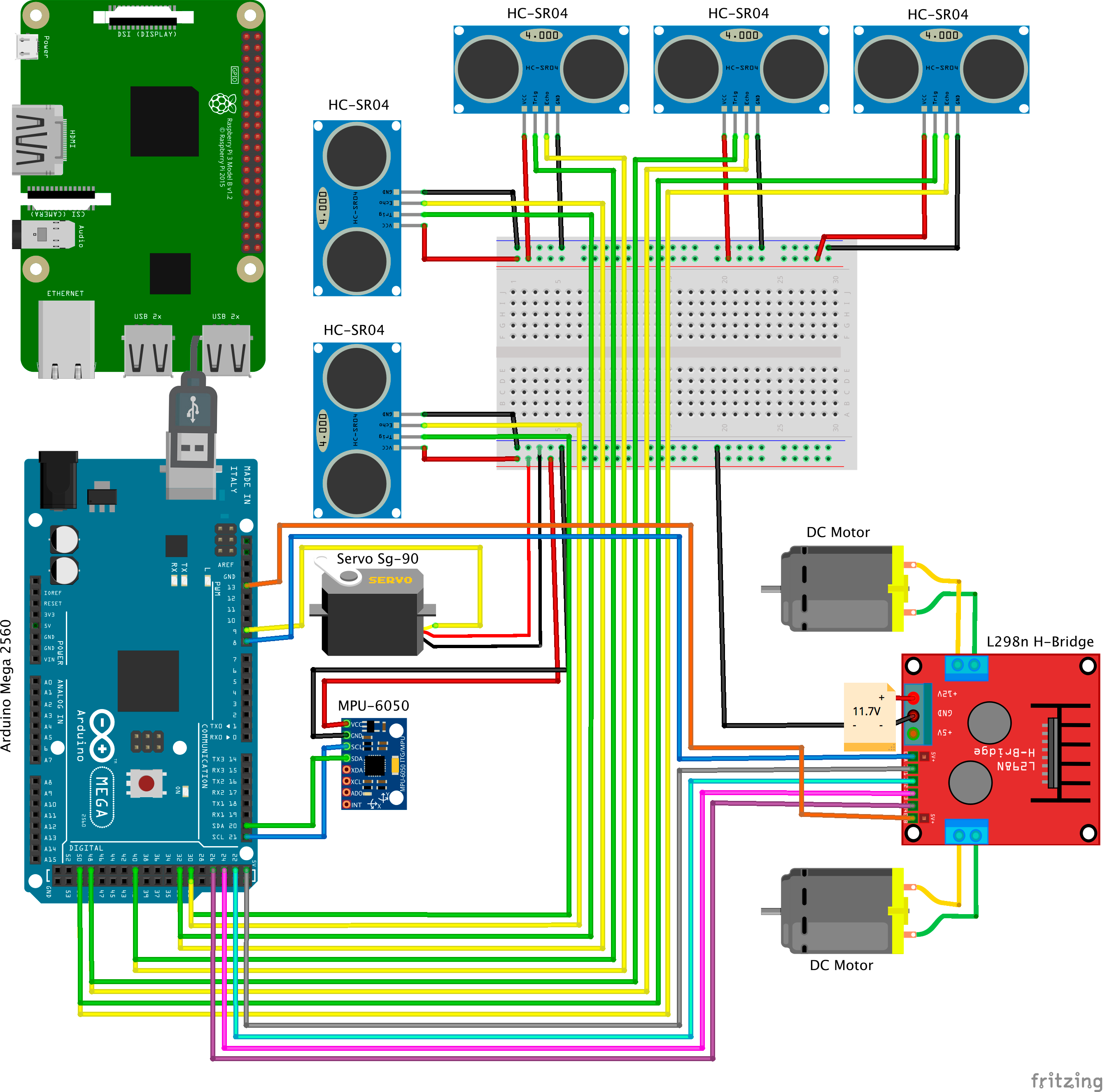
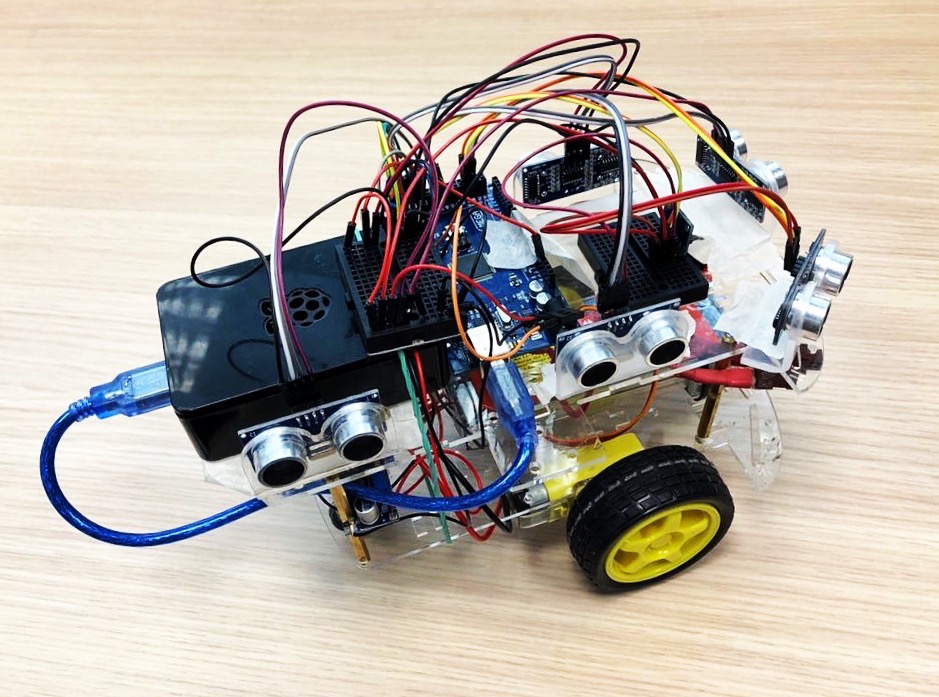
In this case, a Raspberry Pi is used as a remote computer where the fuzzy inference is performed by taking the input values (from ultrasonic and accelerometer/gyroscope sensors) which are connected to the Arduino board. In other words, the FLC is embedded in the Arduino board but the fuzzy inference is carried out in the Raspberry Pi (where JFML is installed).
Notice that the sensor values are not directly used as inputs of the FLC (RobotIEEEstd1855.xml). They are low-level input variables that do not provide by themselves information that is relevant and meaningful to the FLC. For this reason, these low-level values are aggregated in JFML by means of the AggregatedSensor class in order to generate high-level input variables for the FLC. Likewise, the FLC outputs are sent to other aggregated sensors to calculate the values that will be sent to the DC motors and the servo for the linear acceleration and the angular velocity respectively.
The necessary steps to run the FLC with the Embedded System module are as follows. The first step is to read the description of the FLC from the related FML/XML document.
File fml=new File("./Examples/XMLFiles/RobotIEEEstd1855.xml"); FuzzyInferenceSystem fs = JFML.load(fml);The second step is to instantiate the sensors/actuators that are connected with the Arduino board.
KnowledgeBaseVariable rd = fs.getVariable("rd"); KnowledgeBaseVariable dq = fs.getVariable("dq"); KnowledgeBaseVariable o = fs.getVariable("o"); KnowledgeBaseVariable v = fs.getVariable("v"); KnowledgeBaseVariable la = fs.getVariable("la"); KnowledgeBaseVariable av = fs.getVariable("av"); Sensor rdSF = new ArduinoHC_SR04(rd.getName()+"front", ArduinoPin.PIN_40, ArduinoPin.PIN_41, 10, 200, true, 3, true, true); Sensor rdSF2 = new ArduinoHC_SR04(rd.getName()+"front2", ArduinoPin.PIN_48, ArduinoPin.PIN_49, true, 3, false,true); Sensor rdSR = new ArduinoHC_SR04(rd.getName()+"right", ArduinoPin.PIN_50, ArduinoPin.PIN_51, true, 3, false,true); Sensor rdSR2 = new ArduinoHC_SR04(rd.getName()+"right2", ArduinoPin.PIN_32, ArduinoPin.PIN_33, true, 3,false, true); Sensor dqSL = new ArduinoHC_SR04(dq.getName()+"left", ArduinoPin.PIN_30, ArduinoPin.PIN_31, true, 3, false,true); Sensor oS = new ArduinoMPU6050(o.getName(), -45, 45, true); Sensor laS = new ArduinoH_BRIDGE_L298N(la.getName(), ArduinoPin.PIN_6, ArduinoPin.PIN_7, ArduinoPin.PIN_4, ArduinoPin.PIN_2, ArduinoPin.PIN_1, ArduinoPin.PIN_5, -1, 1, 40, 70, 15); Sensor avS = new ArduinoSERVO(av.getName(), ArduinoPin.PIN_9, -1, 1, 45, 135, 45, true);The third step is to generate the aggregated sensors for the input and output values.
ArrayList
sensorsRD = new ArrayList<>(); sensorsRD.add(rdSF); sensorsRD.add(rdSF2); sensorsRD.add(rdSR); sensorsRD.add(rdSR2); AggregatedSensor rdAgg, dqAgg, oAgg, avAgg, vAgg; ArrayList sensorsDQ, sensorsO, sensorsAV; rdAgg = new ArduinoAggregatedSensorRD(rd.getName(), sensorsRD, 0, 3, 6, 50, true); sensorsDQ = new ArrayList<>(); sensorsDQ.add(dqSL); dqAgg = new ArduinoAggregatedSensorDQ( dq.getName(), sensorsDQ, 0, 2); sensorsO = new ArrayList<>(); sensorsO.add(rdSR); sensorsO.add(rdSR2); oAgg = new ArduinoAggregatedSensorO(o.getName(), sensorsO, -45, 45); sensorsAV = new ArrayList<>(); sensorsAV.add(avS); vAgg = new ArduinoAggregatedSensorV(v.getName(), -1, 1, 50); avAgg = new ArduinoAggregatedSensorAV(av.getName(), sensorsAV, -1, 1, 18); The fourth step is to map the input/output variables with the sensors/actuators and to include them in a list.
ArrayList
eVar = new ArrayList<>(); eVar.add(new EmbeddedVariableArduino(0,rd,rdSF)); eVar.add(new EmbeddedVariableArduino(0,rd,rdSF2)); eVar.add(new EmbeddedVariableArduino(0,rd,rdSR)); eVar.add(new EmbeddedVariableArduino(0,rd,rdSR2)); eVar.add(new EmbeddedVariableArduino(0,rd,rdAgg)); eVar.add(new EmbeddedVariableArduino(1,dq,dqSL)); eVar.add(new EmbeddedVariableArduino(1,dq,dqAgg)); eVar.add(new EmbeddedVariableArduino(2,o,oS)); eVar.add(new EmbeddedVariableArduino(2,o,oAgg)); eVar.add(new EmbeddedVariableArduino(3,v,vAgg)); eVar.add(new EmbeddedVariableArduino(4,la,laS)); eVar.add(new EmbeddedVariableArduino(5,av,avS)); eVar.add(new EmbeddedVariableArduino(5,av,avAgg)); The fifth step is to create the embedded system (including the name, port, rate, etc.)
EmbeddedSystem robot = new EmbeddedSystemArduinoUSB("Robot","USB_PORT", 9600, eVar);An .ino file can be automatically created and ready to be written in the Arduino board with the IDE provided by the company, and then the board can be connected to the Raspberry through a USB connection.
robot.createRunnableEmbeddedFile("RobotIEEEstd1855_Arduino.ino");Finally, the embedded system is associated to the FLC and we can run the system with the next Java code:
ArrayList
embd_R = new ArrayList<>(); embd_R(robot); EmbeddedController controller = new EmbeddedControllerSystem(embd_R,fs); controller.run(); Related files:
Illustrative video:Ventilation system for a refrigerating chamber
In this example a FLC has been designed to manage a ventilation system for a refrigerating chamber in order to show the use of the three communication mechanisms (WiFi, Bluetooth and USB) and the two embedded systems (Arduino and Raspberry Pi) available in the JFML. This kind of fuzzy controller is commonly considered in the food-processing industry due to the fact that the chilled and frozen food should be conserved in specific conditions to maintain their nutritional properties. Fuzzy controllers can preserve the original cooling conditions while avoiding abrupt changes in the environment.
It is made up of three modules (an Arduino UNO board, a NodeMCU, and a Raspberry Pi), two temperature and humidity sensors DHT22, a proximity sensor HCSR04, and a DC motor. The sensors DHT22 are connected to the NodeMCU and the Arduino UNO to measure the temperature and the humidity, respectively. The sensor HCSR04 is connected to the Raspberry Pi for measuring the proximity. In addition, the DC motor is connected to the Arduino UNO to control the FAN power of the chamber. Moreover, a remote personal computer (where JFML is installed) is used to manage the whole system in real-time. The JFML library let us running the related FLC and to infer the output values from the input values. The computer is connected to the NodeMCU via WiFi, to the Arduino Uno via USB and to the Raspberry Pi via Bluetooth.
The hardware architecture for the ventilation system:
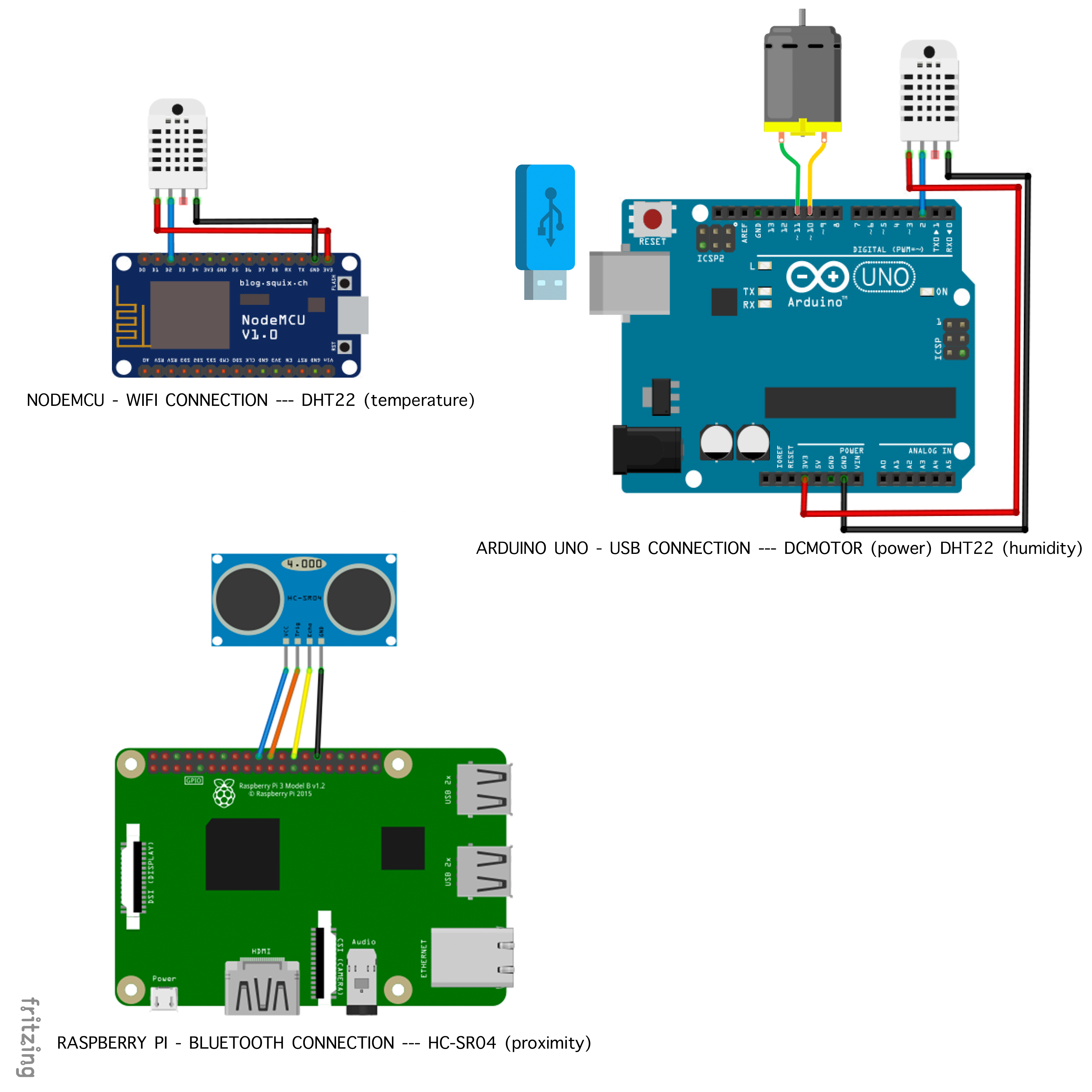
The necessary steps to run the FLC with the Embedded System module are as follows: The first step is to read the description of the FLC from the related FML/XML document.
File fml=new File("./Examples/XMLFiles/Chamber.xml"); FuzzyInferenceSystem fs = JFML.load(fml);The second step is to create the sensors/actuators that are connected with the Arduino board.
KnowledgeBaseVariable temp, hum, prox, power; temp = fs.getVariable("temperature"); hum = fs.getVariable("humidity"); prox = fs.getVariable("proximity"); power = fs.getVariable("power"); Sensor tempS, humS, proxS, powerS; tempS = new ArduinoDHT22_temperature(temp.getName(), ArduinoPin.PIN_D2); humS = new ArduinoDHT22_humidity(hum.getName(), ArduinoPin.PIN_2); powerS = new ArduinoDCMOTOR_PWM(power.getName(), ArduinoPin.PIN_10, ArduinoPin.PIN_11); proxS = new RaspberryHC_SR04(prox.getName(), RaspberryPin.GPIO25, RaspberryPin.GPIO7);The third step is to map the input/output variables with the sensors/actuators and to include them in a list.
ArrayList
eVarWIFI; eVarWIFI = new ArrayList<>(); eVarWIFI.add(new EmbeddedVariableArduino(0, temp, tempS)); ArrayList eVarUSB; eVarUSB = new ArrayList<>(); eVarUSB.add(new EmbeddedVariableArduino(0, hum, humS)); eVarUSB.add(new EmbeddedVariableArduino(1, power, powerS)); ArrayList eVarBluetooth; eVarBluetooth = new ArrayList<>(); eVarBluetooth.add(new EmbeddedVariableRaspberry(0, prox, proxS)); The fourth step is to create the embedded system (including the name, port, rate, etc.)
EmbeddedSystem arduinoWIFI = new EmbeddedSystemArduinoWifi("arduinoWIFIDHT22TEMP", "IP_ADDRESS", "SSID", "PASSWORD", eVarWIFI); EmbeddedSystem arduinoUSB = new EmbeddedSystemArduinoUsb("arduinoUSB-DHT22HUM", "USB_PORT", 9600, eVarUSB); EmbeddedSystem rpiBluetooth = new embeddedSystemRaspberryBluetooth("rpiBluetooth-HCSR04","BLUETOOTH_PORT", 9600, eVarBluetooth);Runnable files can be automatically generated. The .ino file is ready to be written in the Arduino board with the IDE provided by the company and the .py file has to be executed by the command "python file.py" in the Raspberry Pi. The following code lines are used to genereta the runnable files:
arduinoWIFI.createRunnableEmbeddedFile(fml.getName()+"WIFI"); arduinoUSB.createRunnableEmbeddedFile(fml.getName()+"USB"); rpyBluetooth.createRunnableEmbeddedFile(fml.getName()+"BLUETOOTH");
Finally, we can execute the controller that synchronizes all the embedded systems (Arduino UNO, NodeMCU and Raspberry Pi) and runs the FLC, in this case in the external computer. The following Java code corresponds to this final step:
ArrayList
boards; boards = new ArrayList<>(); boards.add(arduinoWIFI); boards.add(arduinoUSB); boards.add(rpiBluetooth); EmbeddedController controller = new EmbeddedControllerSystem(boards, fs); controller.run(); Related files:
- Z-Shape: This spline-based curve is so named because of its Z-shape and it depends on two parameters a, and b. Next Java code generates a term of this function with the name "rancid", a=2, b=4, and add it to the variable "food":


 Robot_Arduino.java
Robot_Arduino.java RobotIEEEstd1855_Arduino.ino
RobotIEEEstd1855_Arduino.ino RobotIEEEstd1855.xml
RobotIEEEstd1855.xml Chamber_rpi_BLUETOOTH-HCSR04.py
Chamber_rpi_BLUETOOTH-HCSR04.py