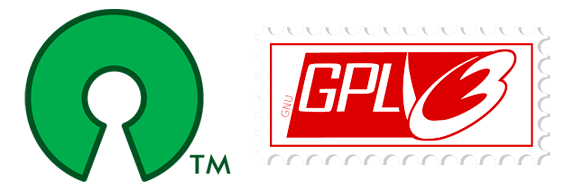
Open Source - GPLv3

GitHub
https://github.com/sotillo19/JFML
Py4JFML can be freely downloaded from
https://github.com/cmencar/py4jfml
JFML IoT can be freely downloaded from
https://github.com/JfMRes/JFML_IoT
Cloning the JFML git repository
The procedure detailed below assumes that you have already created a repository on GitHub or that you have access to an existing repository created by someone else where you'd like to contribute to.
On GitHub, navigate to the main page of the JFML repository.
Under your repository name, click Clone or download.
In the Clone with HTTPs section, click the button to copy the clone URL for the repository.
Open Terminal.
Change the current working directory to the location where you want to place the cloned directory.
-
Type
git clone, and then paste the URL you copied in Step 2.git clone https://github.com/YOUR-USERNAME/YOUR-REPOSITORY -
Press Enter. Your local clone will be created.
To build, just run
antfrom the project's folder.
https://github.com/sotillo19/JFML
Building the JFML library
JFML can be freely downloaded from GitHub. To build JFML, you can download the library into a .zip file and run the buildJFML.xml ant file.
We recommend following the next steps:
- Download the library into a .zip file from the Clone or Download option in GitHub or from the latest release and unzip it in a local folder.
- Create a New Java Project with Eclipse. Please, remind to select as Location the folder created in the previous step.
-
Run
buildJFML.xmlas Ant Build with the aim of creating the project dependencies. To do so, just click the right mouse button on the xml file and then select the proper option. Notice that ant is freely available and it is usually integrated with Eclipse. -
In case of changing the source files, then run
buildJAR.xmlas Ant Build with the aim of compiling source files and creating the jar library.
Notice that the source code zip file already includes a compiled jar library ready to use in the Examples folder.
It will be overwritten after running buildJAR.xml.
Installing Py4JFML
Py4JFML is freely accessible in GitHub from
https://github.com/cmencar/py4jfml
You can clone or download the entire GitHub repository for the source code, or just proceed as follows:
- Download the library into a .zip file from the Clone or Download option in GitHub or from the latest release and unzip it in a local folder.
-
run
$pip3 install py4jfml-X.Y.tar.gz(X.Y stands for the current version, e.g. 1.0)
JFML IoT
JFML IoT is freely accessible in GitHub from
https://github.com/JfMRes/JFML_IoT
You can clone or download the entire GitHub repository for the source code, or just download .jar file to import in your poject as follows:
-
Download the
.jarfile the from GitHub from latest release. - In Eclipse rigth click in Package Explorer.
-
Click on Build path , Configure Build Path, Libraries, Add External JARs, navigate and select the
.jarfile.
